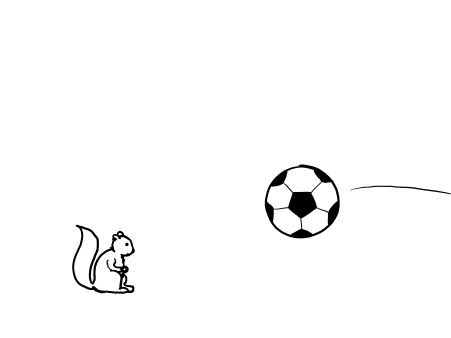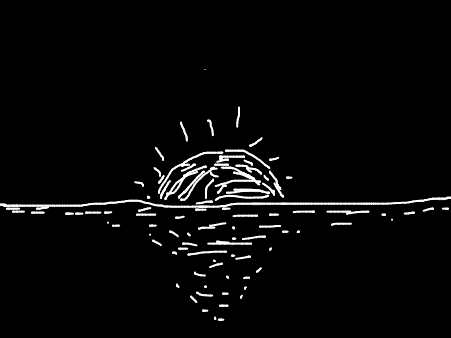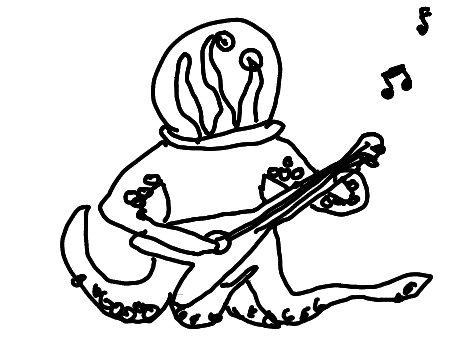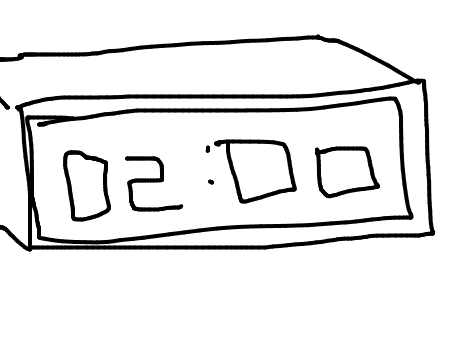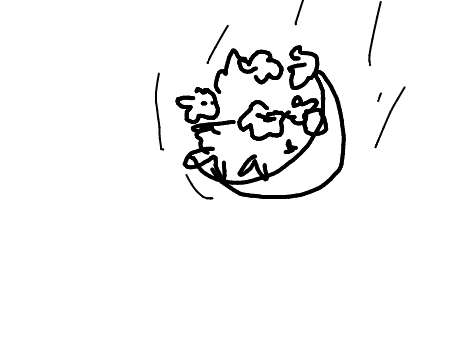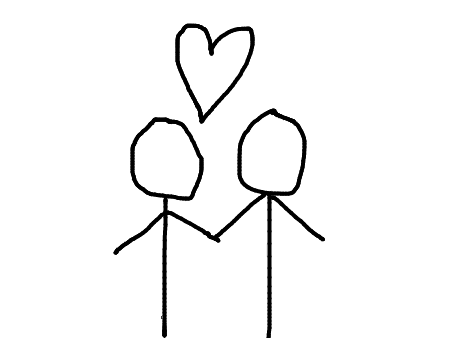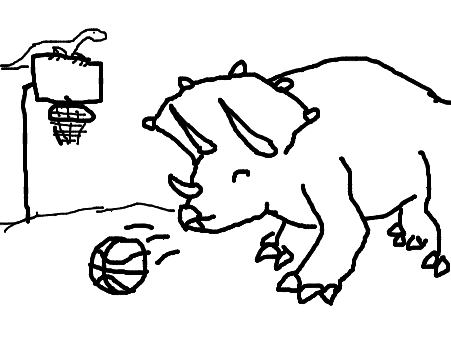Difference between revisions of "1506: xkcloud/Pictures posted by users"
(Reverting vandalism) |
m (Removed bullet points) |
||
| (6 intermediate revisions by 3 users not shown) | |||
| Line 1: | Line 1: | ||
| − | + | Here is a collection from the dynamic comic [[1506: xkcloud]] of pictures presumably posted by users. | |
==Special pictures== | ==Special pictures== | ||
| − | + | Here there are pictures that seems out of the ordinary. | |
| − | |||
===Randall's pictures=== | ===Randall's pictures=== | ||
| − | + | Randall must have created some high-quality pictures to begin with. | |
| − | |||
:[[1503: Squirrel Plan|Squirrel]] and [[1507: Metaball|soccer ball]] as drawn in two recent comics - must be Randall: [https://xkcd.com/1506/#post/d6e6524c-80a5-5672-a539-8076c5c0342f permalink] | :[[1503: Squirrel Plan|Squirrel]] and [[1507: Metaball|soccer ball]] as drawn in two recent comics - must be Randall: [https://xkcd.com/1506/#post/d6e6524c-80a5-5672-a539-8076c5c0342f permalink] | ||
| Line 13: | Line 11: | ||
===Copy pasted pictures=== | ===Copy pasted pictures=== | ||
| − | + | It has been shown that it is possible to copy a picture into the editor. The method has been pasted in at the bottom of [[#Copy a picture into the comic|this page]]. | |
| − | |||
| − | |||
| − | |||
| − | |||
:Copy pasted picture of a statue of {{w|Buzz Lightyear}}: [http://xkcd.com/1506/#post/c5e85bbb-6757-5912-91d1-b51e2703144d permalink] | :Copy pasted picture of a statue of {{w|Buzz Lightyear}}: [http://xkcd.com/1506/#post/c5e85bbb-6757-5912-91d1-b51e2703144d permalink] | ||
| Line 23: | Line 17: | ||
==Pictures used on in the page picture collection== | ==Pictures used on in the page picture collection== | ||
| − | + | On the page shown on [[1506: xkcloud/Pictures of other pages|Pictures of other pages]] the following 27 user pictures can be found. | |
| − | |||
[[File:Help We lost the text top post.png]] | [[File:Help We lost the text top post.png]] | ||
[[File:Help We lost the text 2nd post.png]] | [[File:Help We lost the text 2nd post.png]] | ||
| Line 60: | Line 53: | ||
[[File:Couple.png]] | [[File:Couple.png]] | ||
[[File:Dinosaurs with basketball.png]] | [[File:Dinosaurs with basketball.png]] | ||
| − | |||
| − | |||
==Copy a picture into the comic== | ==Copy a picture into the comic== | ||
| − | |||
| − | |||
For people who wonder how to insert a picture that is not mouse-drawn. Follow these steps: | For people who wonder how to insert a picture that is not mouse-drawn. Follow these steps: | ||
: Find the picture you like. | : Find the picture you like. | ||
| Line 71: | Line 60: | ||
: Go to http://base64online.org/encode/ and upload your image there. Tick the 'format as Data URL' checkbox. | : Go to http://base64online.org/encode/ and upload your image there. Tick the 'format as Data URL' checkbox. | ||
: In the following script, replace the 'BASE_64_ENCODED_IMAGE_HERE' for the dataURL you've made in the previous step. Copy this to your clipboard. | : In the following script, replace the 'BASE_64_ENCODED_IMAGE_HERE' for the dataURL you've made in the previous step. Copy this to your clipboard. | ||
| − | |||
| − | |||
function draw_custom_image(){ | function draw_custom_image(){ | ||
| Line 84: | Line 71: | ||
} | } | ||
draw_custom_image(); | draw_custom_image(); | ||
| − | |||
: In Chrome or FireFox (open on the xcloud page where you can draw an image), press Ctrl+Shift+I to open the Developer Panel. | : In Chrome or FireFox (open on the xcloud page where you can draw an image), press Ctrl+Shift+I to open the Developer Panel. | ||
Latest revision as of 09:11, 5 August 2023
Here is a collection from the dynamic comic 1506: xkcloud of pictures presumably posted by users.
Contents
Special pictures[edit]
Here there are pictures that seems out of the ordinary.
Randall's pictures[edit]
Randall must have created some high-quality pictures to begin with.
- Squirrel and soccer ball as drawn in two recent comics - must be Randall: permalink
Copy pasted pictures[edit]
It has been shown that it is possible to copy a picture into the editor. The method has been pasted in at the bottom of this page.
- Copy pasted picture of a statue of Buzz Lightyear: permalink
Pictures used on in the page picture collection[edit]
On the page shown on Pictures of other pages the following 27 user pictures can be found.
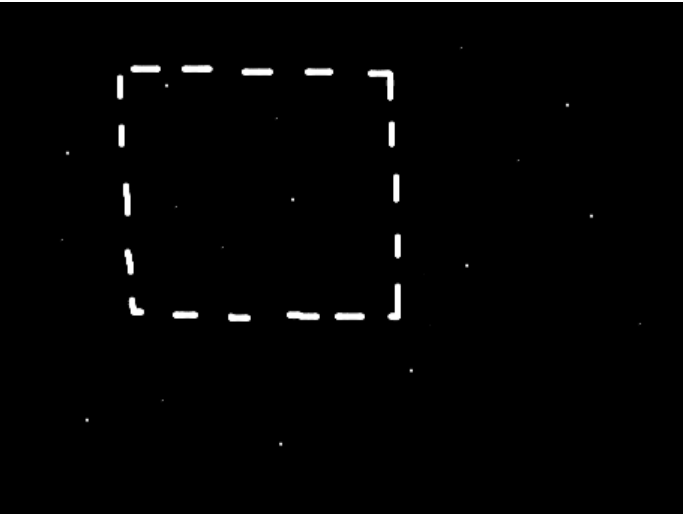
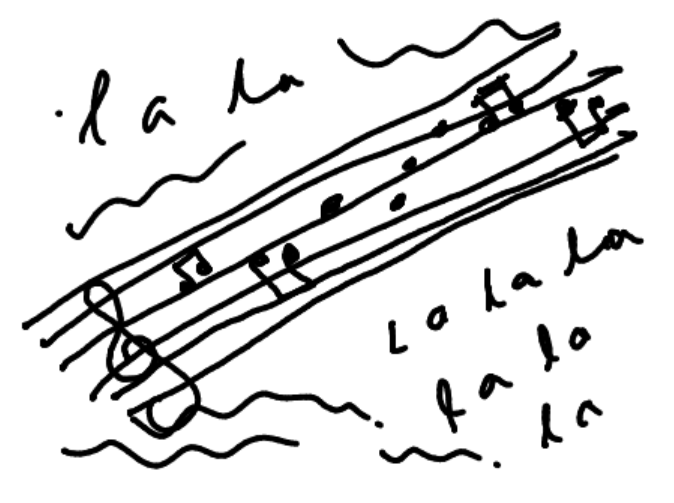


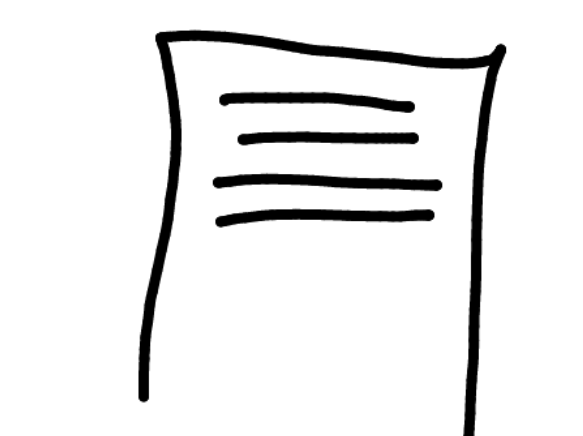
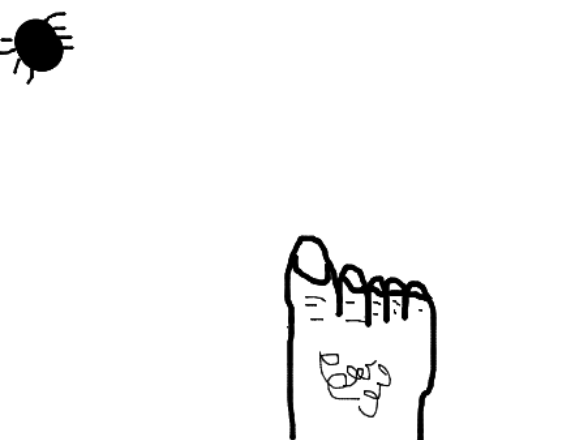
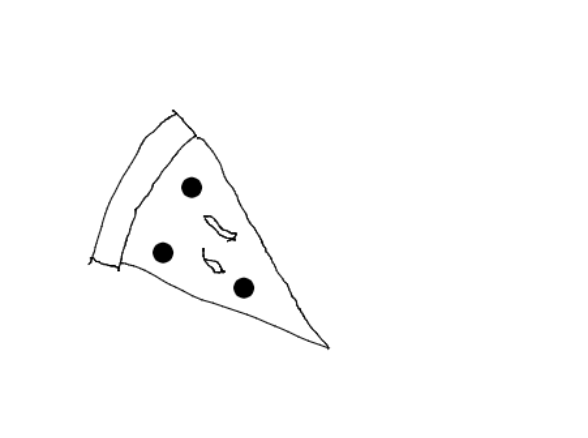
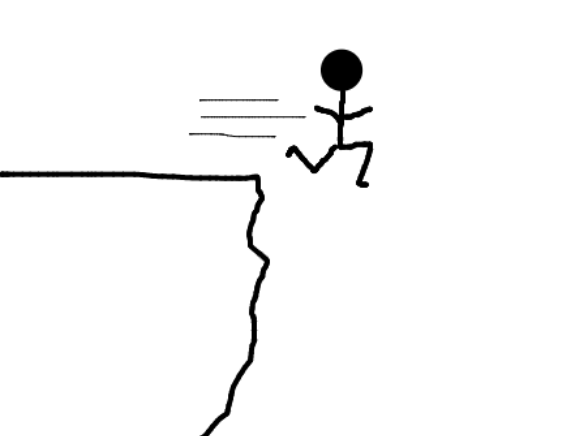
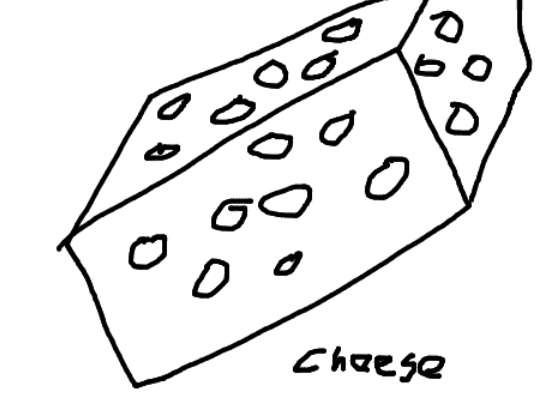
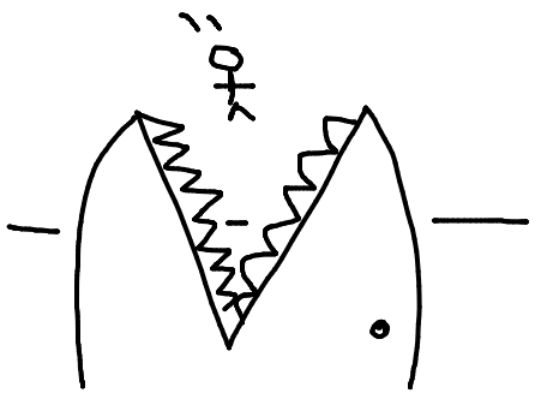
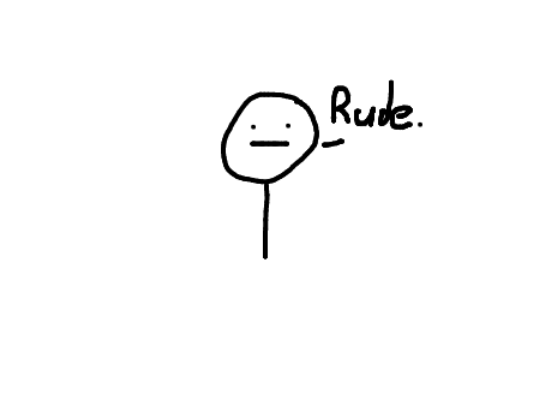

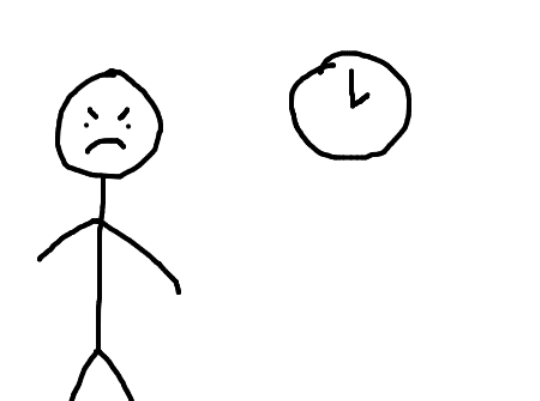

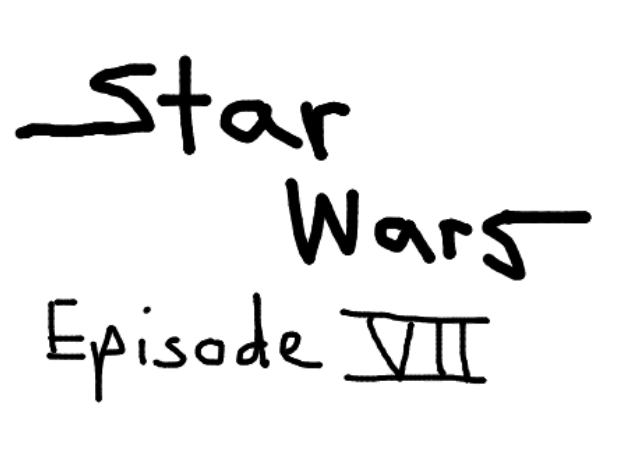

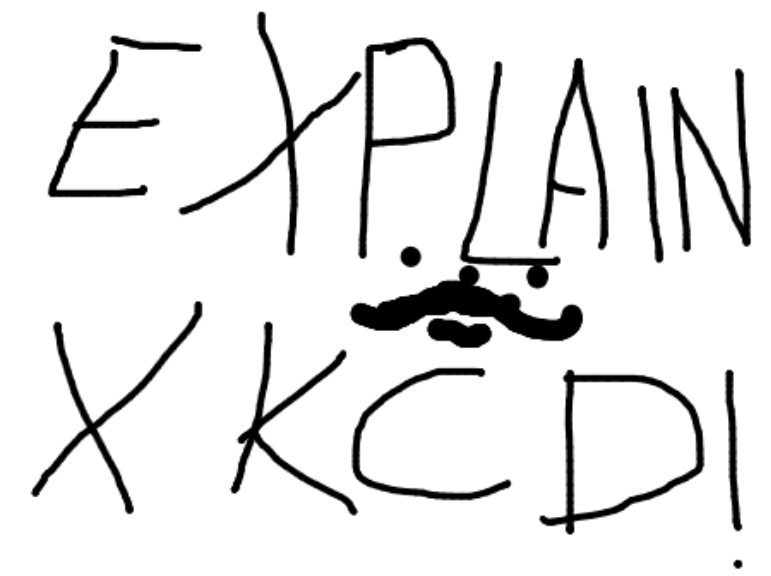


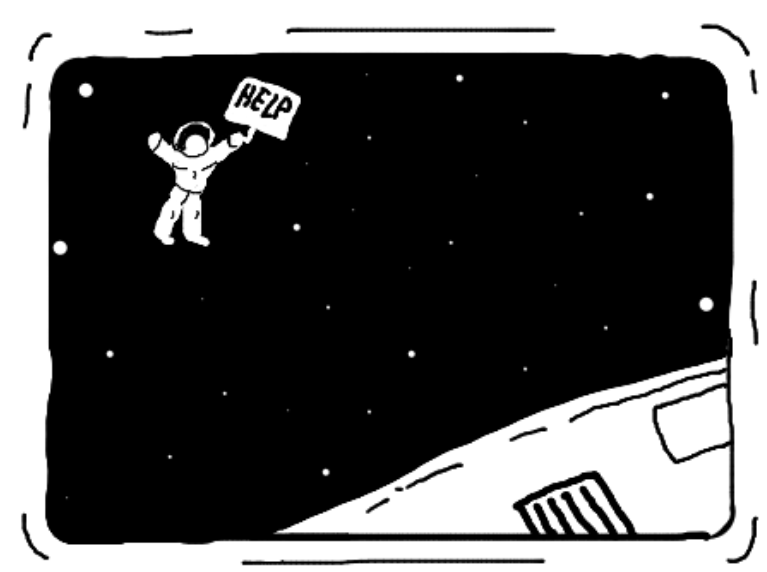
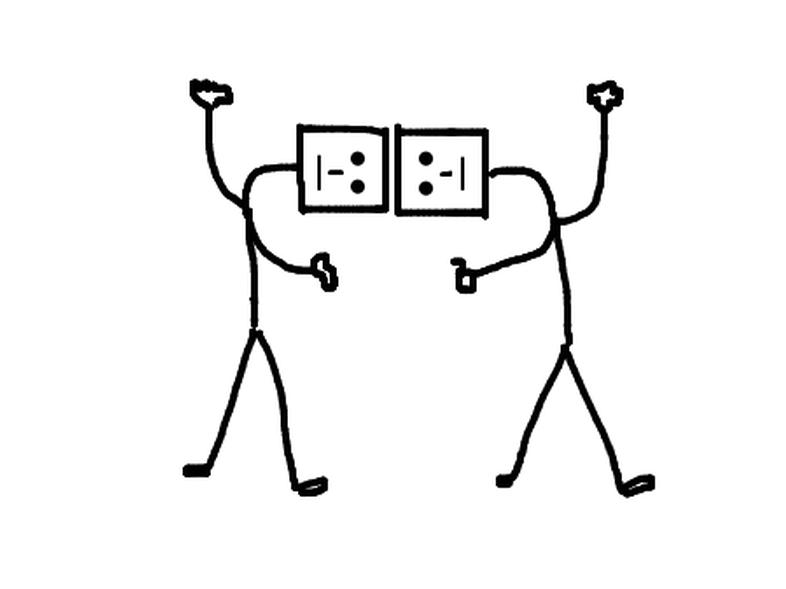

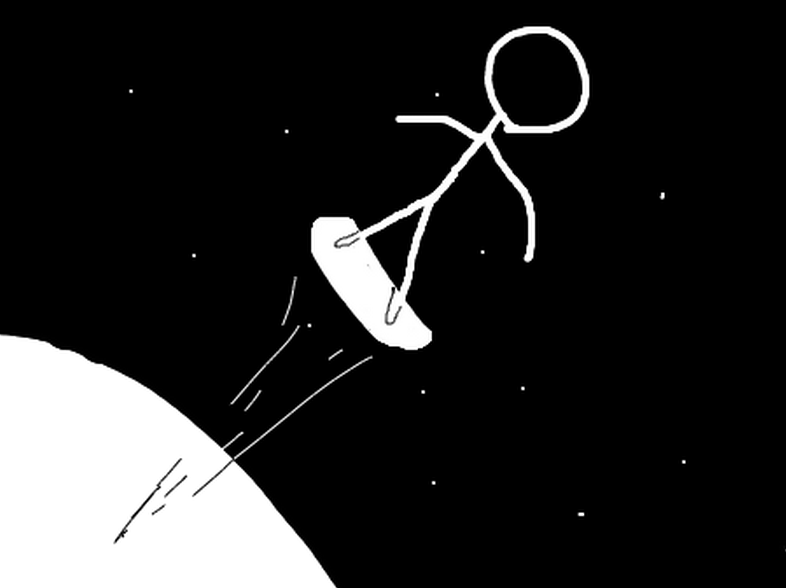
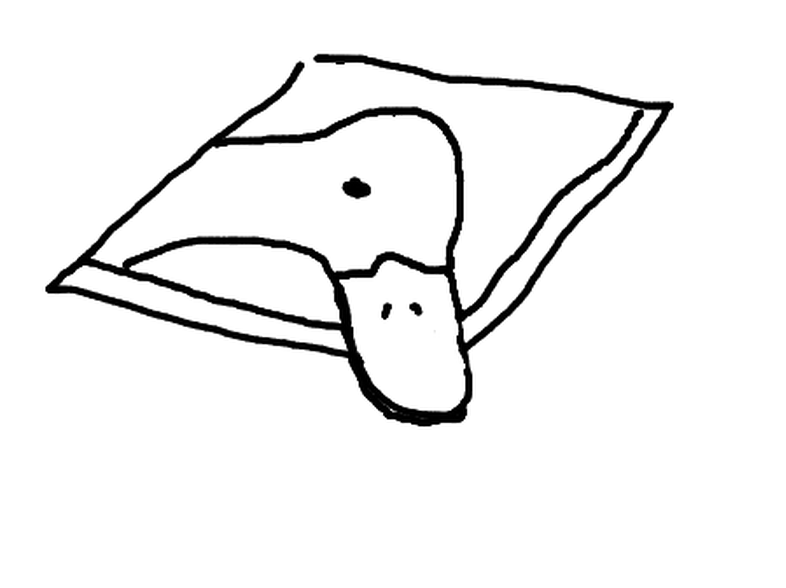
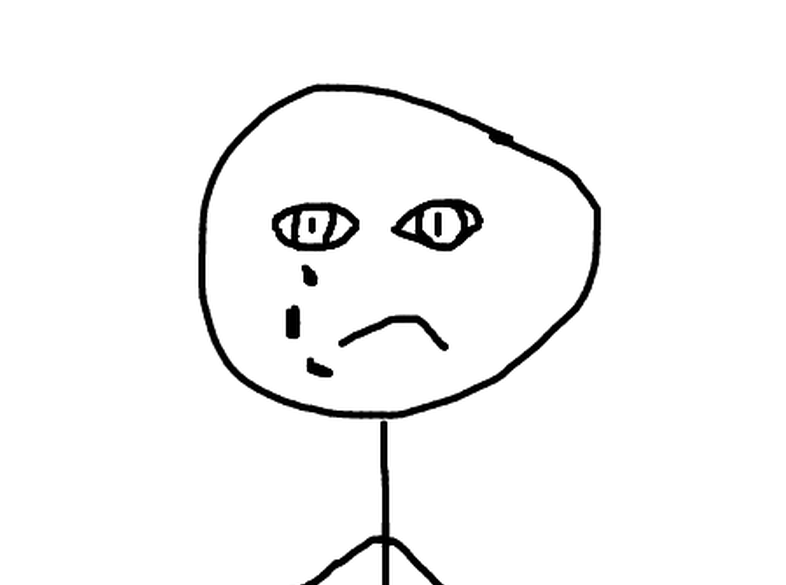
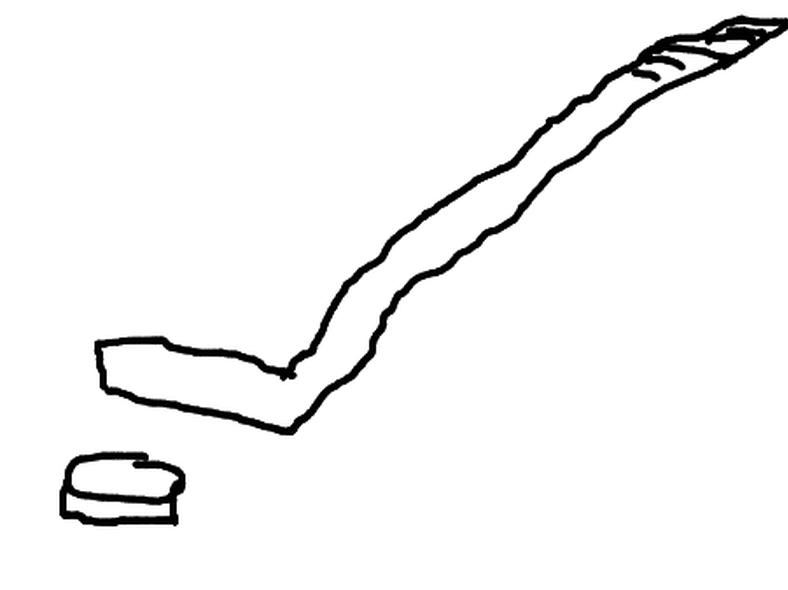
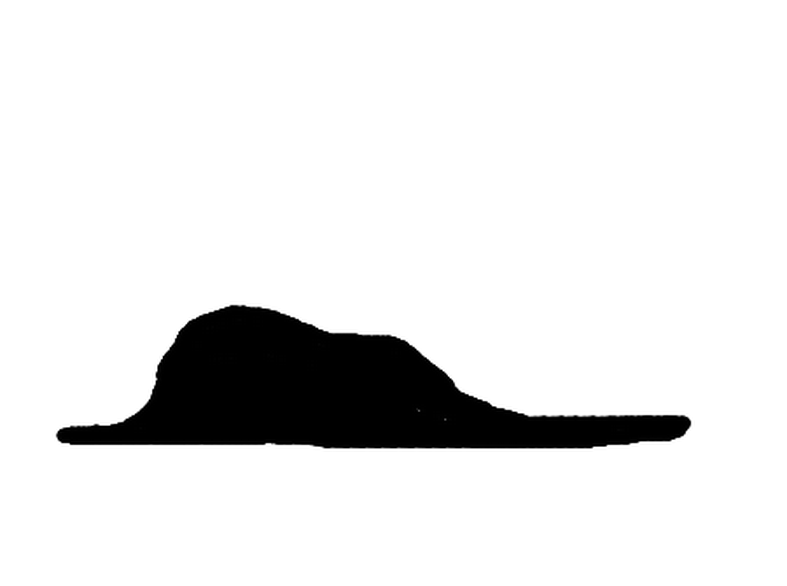
More pictures[edit]
Copy a picture into the comic[edit]
For people who wonder how to insert a picture that is not mouse-drawn. Follow these steps:
- Find the picture you like.
- In a grapical editor (such as GIMP) on your computer, make sure that the image only has two colours: black and white. in GIMP this is the 'posterize' option under the 'colors' menu. Save and export the image.
- Go to http://base64online.org/encode/ and upload your image there. Tick the 'format as Data URL' checkbox.
- In the following script, replace the 'BASE_64_ENCODED_IMAGE_HERE' for the dataURL you've made in the previous step. Copy this to your clipboard.
function draw_custom_image(){
context = $('canvas')[0].getContext('2d');
context.clearRect(0,0,100000,10000);
base_image = new Image();
base_image.src = 'BASE_64_ENCODED_IMAGE_HERE';
base_image.onload = function(){
context.drawImage(base_image, 0, 0);
}
}
draw_custom_image();
- In Chrome or FireFox (open on the xcloud page where you can draw an image), press Ctrl+Shift+I to open the Developer Panel.
- Go to the 'Console' and paste the script from step 4 here. Press Enter.
- If all went well, you'll see the image appear on the canvas, and you can submit it by clicking 'Upload Image' on the xkcloud page.
For the best results, ensure that your images are 451x338 pixels in size (as this is the size of the canvas). Good luck! 141.101.64.83 13:27, 2 April 2015 (UTC)