Difference between revisions of "1328: Update"
(→Transcript: Grammar Correction) |
(→Transcript: The message isn't an error.) |
||
| Line 15: | Line 15: | ||
==Transcript== | ==Transcript== | ||
| − | :[Cueball sitting at a laptop, and there is | + | :[Cueball sitting at a laptop, and there is a information message coming from the laptop.] |
:Warning: '''Urgent:''' Critical update available! | :Warning: '''Urgent:''' Critical update available! | ||
Revision as of 20:18, 11 February 2014
| Update |
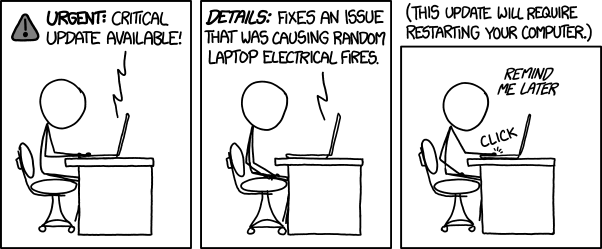 Title text: I have a bunch of things open right now. |
Explanation
Microsoft Windows operating systems often download and install updates automatically without any user input (depending on settings). Many of these updates are system updates that ask for a restart in order to be completed, often using a pop-up with the option to "Remind Me Later," as referenced in the third panel.
Because reboots often take a significant amount of time, many people will opt to push back the reboots, even over and over. The comic makes fun of the possibility that the average user may delay even a physically critical update that could prevent a dangerous electrical fire.
The title text reflects the fact that the average user will have multiple applications open, or perhaps even more specifically multiple browser tabs open that the user wishes to keep, and a reboot would usually close all of them.
Transcript
- [Cueball sitting at a laptop, and there is a information message coming from the laptop.]
- Warning: Urgent: Critical update available!
- Details: Fixes an issue that was causing random laptop electrical fires.
- (This update will require restarting your computer.)
- Cueball: Remind me later
- click
Discussion
Note that 1.) web browsers usually can remember opened tabs (and even scroll position) and reopen them automatically on start, and/or ask if reopen those tabs if browser was not closed cleanly 2.) MS Windows tries to reopen apps closed during "upgrade reboot" --JakubNarebski (talk) 07:48, 10 February 2014 (UTC)
- Yes, browsers can remember the last tabs you have open, but may require the user to enable that option as it's off by default (with Chrome anyway - as was my experience). I usually leave it off because I don't necessarily want the last 5 tabs I had open to open automatically the next time I want to start my browser to do something completely different. If (my) Chrome browser crashes however (or otherwise does not close cleanly), it will ask me if I want to restore my previous session, which may include multiple tabs and browsing positions. =8o) Jarod997 (talk) 14:12, 10 February 2014 (UTC)
- Windows does not reopen apps that it closed before an upgrade (at best it has an option to reopen Explorer windows in the same state if the user enables it.) As for Chrome saving tabs, it can be often flaky especially when using multiple windows combined with multiple profiles. This is moot since in Real Life™ users generally don't trust these features, when they are even aware of them. Ralfoide (talk) 15:19, 10 February 2014 (UTC)
- While browsers remember opened tabs, it's flakey. Some browsers in the "now remembering tabs" era were sometimes inconsistent on whether they should remember tabs (Chrome), some didn't give an option to manually exit with/without remembering tabs (Firefox/Chrome), some didn't preserve form input (Opera), etc. It behaves more like a screwed-on hack rather than a fully functional feature. --108.162.240.6 14:36, 11 February 2014 (UTC)
@Jakub, thanks for bringing it up. I knew about it, but for the sake of brevity decided to leave it out. Hooray for my first explanation btw! --Akha (talk) 08:33, 10 February 2014 (UTC)
While one interpretation is that users would push back even a critical update, the cynical me read it the other way around: that most updates labelled as critical and notified with "!"s and yellow triangles are actually not that urgent and naturally the user desensibilizes. 173.245.53.201 11:16, 10 February 2014 (UTC)
- Note also that browsers are ones of VERY FEW application who can reopen exactly what you had open before restart, and even them usually fail to preserve form content. Also, physical problem is not likely to occur just after the patch was created: only problem which would really need immediate patching would be security problem related to virus just spreading, in which case it would probably be too late when the window appear anyway. So, in all cases, pressing "remind me later" and finishing your work as soon as possible is the most logical course of action regarding critical update. -- Hkmaly (talk) 11:18, 10 February 2014 (UTC)
It's a sad day when non-kernel updates require a reboot. Chrisp6825 (talk) 13:13, 10 February 2014 (UTC)
I think the comic has less to do with the time a reboot takes, and more to do with losing the user's current state 173.245.54.46 16:27, 10 February 2014 (UTC)
I agree with the last comment. It's not about the time it takes to reboot. It's about the current state of things. If you have a bunch of apps running in different virtual desktops, then a lot of these won't be configured exactly as they were before rebooting. By the way, updates for OS X are exactly the same, with the exception that they're not downloaded automatically. 108.162.219.57 (talk) (please sign your comments with ~~~~)
My initial interpretation was that Cueball doesn't want to reboot his laptop because rebooting increases the risk of a random electrical fire. --Rael (talk) 21:58, 10 February 2014 (UTC)
- Well that's why we have this twiki.... 'cause you're dumb. 108.162.229.74 02:18, 11 February 2014 (UTC)
- Actually, that's a pretty smart explanation. I couldn't have put it to better words. 108.162.219.59 14:23, 11 February 2014 (UTC)
If I was faced with such an update notification, I would probably have it download and install itself, but not reboot until tonight when I'm going to shut down anyway. I find it really annoying when Windoze does things like complain about updates and run virus scans right after booting up, which just makes loading up whatever software I want to use (i.e. web browsers) take even longer. I would much rather have it use my CPU time while I was, say, Web browsing or maybe programming (but not compiling... hmm...), or, better yet, asleep. Also, Linux. --Someone Else 37 (talk) 04:23, 11 February 2014 (UTC)
"Laptop fire" reminds me of that silly but popular phenomenon in space operas: in case the own ship is hit by some enemies "rays", inevitably fire will spark from keybords and monitors in the command room. Georg 173.245.53.171 09:59, 11 February 2014 (UTC)
- http://tvtropes.org/pmwiki/pmwiki.php/Main/ExplosiveInstrumentation Wwoods (talk) 20:17, 11 February 2014 (UTC)
The usual lot of nonsense in the comments. Why don't we talk about how to improve the explanation? Arguing that browsers remember open tabs, or advertising Linux, or going into excruciating detail how you would react in this situation, is ludicrously off the point. The following points are made by this comic:
- Windows is always banging on about something, usually incredibly unimportant.
- Even if it is important (as here) we may just skim the explanation (because of the first point) and not even realize what it is saying
- Even if we do understand it, we don't want to be interrupted during our work (or our not-work) as we hate being inconvenienced in any way
108.162.219.58 21:45, 11 February 2014 (UTC)
The nonsense is in the comic! The user knows about that the fire is almost impossible from software (mis-)function 173.245.53.154 (talk) (please sign your comments with ~~~~)
Possible reference to Microsoft's monthly security patch on the second Tuesday of each month, having been posted the day before the second Tuesday of February 2014. Quetzalcoatl (talk) 22:23, 11 February 2014 (UTC)
- Dubious statement in explanation
"The joke goes further because a software update mostly can't prevent any hardware failures like burning laptop batteries. This specific update is just nonsense."
It's quite possible for software to put hardware into a state which damages it. In an ideal world hardware would have protection against this but sometimes the protection is either missing or incorrectly set. This sort of thing CAN be worked around in software, if you know what the bad states are you can avoid ever putting the hardware into them.
Burning laptop batteries are an extreme example but not completely implausible.
-- plugwash
- This actually happened a few years ago. A poorly-written driver (among other issues) caused some Nvidia laptop GPUs to get so hot that they'd cause the cases of some laptops to warp. 108.162.219.44 07:09, 12 February 2014 (UTC)
- I think the point here is that no matter how severe the problem being fixed, the presence of a "bunch of stuff open" makes a reboot unthinkable. 199.27.130.204 (talk) (please sign your comments with ~~~~)
Two things: software can absolutely cause/prevent a fire if the hardware is capable of it. Software is what runs the controllers that handle charging for modern rechargeable batteries (well, it may be firmware, but the point is that it's not hardwired). If the charging software doesn't do it's job right, a Li-Ion battery can overcharge and literally catch fire. Likewise, it's software that tells the CPU or GPU to throttle down if it gets too hot and the cooling systems can't keep up. And, at an extreme, in principle the software could perhaps force the hardware to do something out of it's capabilities, like try to direct too much current over some internal connection, thus overheating nearby elements.
The other thing is that the latest version (or two?) of OS X will auto-resume pretty much everything when you reboot, even if it's a crash rather than intentional. I've had a dozen apps, including a webbrowser with a couple dozen tabs open, running, when my laptop crashed or I accidentally ran it out of juice. When I restarted it everything was back right where I left it, including unsaved documents and comments-in-process on webpages. I suspect that exactly this behavior is part of why Apple implemented that. I certainly know that I'm more inclined to install updates the first time I see them on my laptop for exactly that reason (vs. my desktop, which is running 10.6 and thus doesn't have auto-resume). 108.162.216.31 15:14, 14 February 2014 (UTC)
- I should've said: this auto-resume behavior on OS X even succeeds through system updates (and every other update that has required reboot), IME. The only time I didn't get everything back right where I left it was with a major update (10.8.x-->10.9). 108.162.216.31 15:17, 14 February 2014 (UTC)
i think that many people are forgetting about OS X's Resume feature. InAndOutLand (talk) 03:04, 13 July 2014 (UTC)
With Windows 8, there is no option to restart when you want to restart; you either restart immediately, or Windows will do it for you 24 hours later. I've actually lost reports I was typing at work because of this, since I typically just put my workstation on Standby when I leave for the day. Boct1584 (talk) 17:09, 21 April 2015 (UTC)
