Difference between revisions of "1654: Universal Install Script"
(→Explanation: Updated a little bit. Still a very early summary. I hope it helps! This is something like the third XKCD comic I've gotten the first summary on, because I got here first. https://xkcd.com/361/ is definitely me!) |
(Clarified the way "$1" works a little more.) |
||
| Line 13: | Line 13: | ||
However, when things are more "homebrew", for example downloading source code, things are more complicated. You have to work with "build environments" and "makefiles", and command line interfaces. To make this process simpler, there exist repositories of programs which host packages of source code and the things needed to build it. When you download the package, it automatically does most of the work of building the code into something executable. However, there are many such repositories, such as "pip" and "brew", among others listed in the comic. If you only know the name of a program, you may not know on which repository(ies) it resides. | However, when things are more "homebrew", for example downloading source code, things are more complicated. You have to work with "build environments" and "makefiles", and command line interfaces. To make this process simpler, there exist repositories of programs which host packages of source code and the things needed to build it. When you download the package, it automatically does most of the work of building the code into something executable. However, there are many such repositories, such as "pip" and "brew", among others listed in the comic. If you only know the name of a program, you may not know on which repository(ies) it resides. | ||
| − | The script provided in the comic attempts to fix this problem, by giving a "universal install script". It accepts the name of a program when you run it, and stores it in "$1". This value is then referenced for a large number of commands. The end result is the name being tried against a large number of software repositories, and hopefully, at least one of them will match and the program will be successfully installed. At the very end, it changes into the directory that is assumed to hold the newly installed package, and then runs several commands which build the program. | + | The script provided in the comic attempts to fix this problem, by giving a "universal install script". It accepts the name of a program when you run it, and stores it in "$1". This value is then referenced for a large number of commands. Everywhere the script says "$1", it puts in the name of the program you gave it. The end result is the name being tried against a large number of software repositories, and hopefully, at least one of them will match and the program will be successfully installed. At the very end, it changes into the directory that is assumed to hold the newly installed package, and then runs several commands which build the program. |
All in all, this script would probably work; it runs many standard popular repository programs, and runs the nearly-universal commands to build the program. | All in all, this script would probably work; it runs many standard popular repository programs, and runs the nearly-universal commands to build the program. | ||
Revision as of 05:48, 11 March 2016
| Universal Install Script |
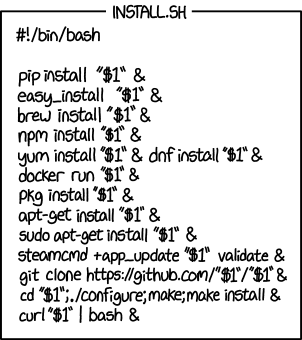 Title text: The failures usually don't hurt anything, and if it installs several versions, it increases the chance that one of them is right. (Note: The 'yes' command and '2>/dev/null' are recommended additions.) |
Explanation
| This is one of 62 incomplete explanations: This is an initial summary. Please check the facts about the repositories, I am not 100% familiar with them. Maybe a note should be made of Steam's odd presence and the reason for "apt-get & sudo apt-get"? Something like "many standard popular repository programs (and Steam, a game platform, which usually is not used for most programs)"? I'm not sure how to word it. If you can fix this issue, edit the page! |
Most users of computers today are used to simple, easy installation of programs. You just download a .exe or a .dmg, double click it, and do what it says. Sometimes you don't even have to install anything at all, and it runs by itself, no problems.
However, when things are more "homebrew", for example downloading source code, things are more complicated. You have to work with "build environments" and "makefiles", and command line interfaces. To make this process simpler, there exist repositories of programs which host packages of source code and the things needed to build it. When you download the package, it automatically does most of the work of building the code into something executable. However, there are many such repositories, such as "pip" and "brew", among others listed in the comic. If you only know the name of a program, you may not know on which repository(ies) it resides.
The script provided in the comic attempts to fix this problem, by giving a "universal install script". It accepts the name of a program when you run it, and stores it in "$1". This value is then referenced for a large number of commands. Everywhere the script says "$1", it puts in the name of the program you gave it. The end result is the name being tried against a large number of software repositories, and hopefully, at least one of them will match and the program will be successfully installed. At the very end, it changes into the directory that is assumed to hold the newly installed package, and then runs several commands which build the program.
All in all, this script would probably work; it runs many standard popular repository programs, and runs the nearly-universal commands to build the program.
The title text mentions the possibility that the same program may be on multiple repositories, so in this case, the script will download and install several versions, or it may fail on a number of repositories, in which case usually nothing bad happens. It mentions that adding a way of automatically saying "yes" to questions asked during the different repository-fetching programs' running could simplify things further.
Transcript
| This is one of 43 incomplete transcripts. Please help by editing it! |
[The comic is shown in a rectangular box, with the title "INSTALL.SH" at the top. Below it is a shell script:]
#!/bin/bash pip install "$1" & easy_install "$1" & brew install "$1" & npm install "$1" & yum install "$1" & dnf install "$1" & docker run "$1" & pkg install "$1" & apt-get install "$1" & sudo apt-get install "$1" & steamcmd +app_update "$1" validate & git clone https://github.com/"$1"/"$1" & cd "$1";./configure;make;make install & curl "$1" | bash &
Discussion
A few comments:
- curl | sh is still a common way to install things like package managers. Until you have Homebrew, or pip (for older versions of Python that didn't bootstrap it), etc., you can't use a package manager to install it, so they usually give you a one-liner to download and run a shell script that installs the package manager. Of course this isn't an issue for linux distros (which, unlike OS X, come with a built-in package manager).
- Mac users probably only interact with Steam through its GUI, but on linux, running steamcmd is more common. And this command will install a game that's in your library but not downloaded yet.
- I don't know why _only_ apt gets a sudo, but for brew, and for typical installations of Python on a Mac, you don't want or need sudo; they encourage you to leave the relevant directory writable by your normal user account.
- This script only handles the popular package managers on OS X and current popular linux distros. No port for FreeBSD, no Choco for Windows, etc. In fact, if you try it on Windows, you should get an error message telling you that you've ruined the joke by trying to extend it.
--162.158.255.82 10:44, 11 March 2016 (UTC)
Also, docker is a deployment tool for deploying isolated, complete applications. For example, instead of just installing the Python scripts to run your web server behind nginx, you'd deploy nginx, Python, the modules you need for each, the appropriate configurations, a variety of tools the server depends on, and your scripts all as one big hunk of stuff. The docker website probably explains it better. :) --162.158.255.82 10:50, 11 March 2016 (UTC)
- Errors
He forgot the .git on the end of the git clone command.
--173.245.54.53 11:16, 11 March 2016 (UTC)
- Actually, the command works fine anyway. I don't know whether it's git or GitHub which works around this. 141.101.75.161 11:46, 11 March 2016 (UTC)
- Really? I've been typing 4 more characters than I needed to all this time. 173.245.54.10 16:29, 11 March 2016 (UTC)
Also, the TLD in the curl. And, the install script would probably be at /install.sh, and use sh not bash.
Sh is generally preferred in scripting anyway since it comes on all *nix systems by default. Bash is on a very large number of systems, but not all.
Apt-get should have the -y flag.
If installing a program, npm should be given the -g flag to install globally instead of just in this directory.
Most programs print errors (as would arise if a package did not exist) to the console even if they are run with an & to indicate it should not be attached to the session. In this case, it should be &>/dev/null.
The program as a whole ignores previous programs and continues anyway. If it was found in one package manager, it would be a a very bad idea to write over it with another package manager's copy. This is part of the point of the comic, as is noted in the title text, but it's still an error. --173.245.54.53 11:38, 11 March 2016 (UTC)
He forgot cpanm. :) 108.162.217.17 16:02, 11 March 2016 (UTC)
He also left off emerge for Gentoo users. 198.41.235.47 19:08, 11 March 2016 (UTC)
- Question
That whooshing sound you heard was the Linux-y stuff going way over my head, but could part of the joke be that he's trying to install money? With all the $1's in the script? 173.245.54.53 15:47, 11 March 2016 (UTC)
- No, all those $ are just part of the scripting language -- the $1's get replaced with the name of the program you're trying to install. There are so many $ simply because he's included so many install commands, each one of which needs the name of the program.-boB (talk) 16:00, 11 March 2016 (UTC)
- On that note, would any of these fail or would it not just be easier to use `$@`? xerxesbeat (talk) 19:27, 11 March 2016 (UTC)
- Inaccurate Description of &&
The description formerly described the usage of &&:
"This bug could be indicative that Randall wanted to use && throughout the whole script. This would make the installation trying sequentially and the first successful install stops the script and will not install multiple versions of the same software."
This is false. The && operator will *quit* when it encounters the first command that *fails*. The operator that behaves as described is ||. With that said, it is obvious that Randall did not intend this, especially because the title text mentions what happens when multiple versions are installed.
108.162.216.64 16:23, 11 March 2016 (UTC)
Won't work on Arch Mikemk (talk) 00:05, 12 March 2016 (UTC)
- i am very disappointed that that does not read "doesn't work..." --162.158.153.29 12:58, 14 March 2016 (UTC)
- Added clarification on bash scripts
I've added a few lines addressing the concerns formerly displayed in the incomplete tag. Hopefully my edits will be easier for the layman to understand. Please let me know if this needs further attention. AfroThundr3007730 (talk) 12:30, 16 March 2016 (UTC)
He totally forgot to include "urpmi $1" --108.162.216.11 03:33, 17 March 2016 (UTC)
- asdf
I was amazed to notice someone actually created such a program, esoterically called asdf, which supports multiple languages like that. --Anarcat (talk) 17:39, 22 October 2018 (UTC)
- Meta Package Manager
