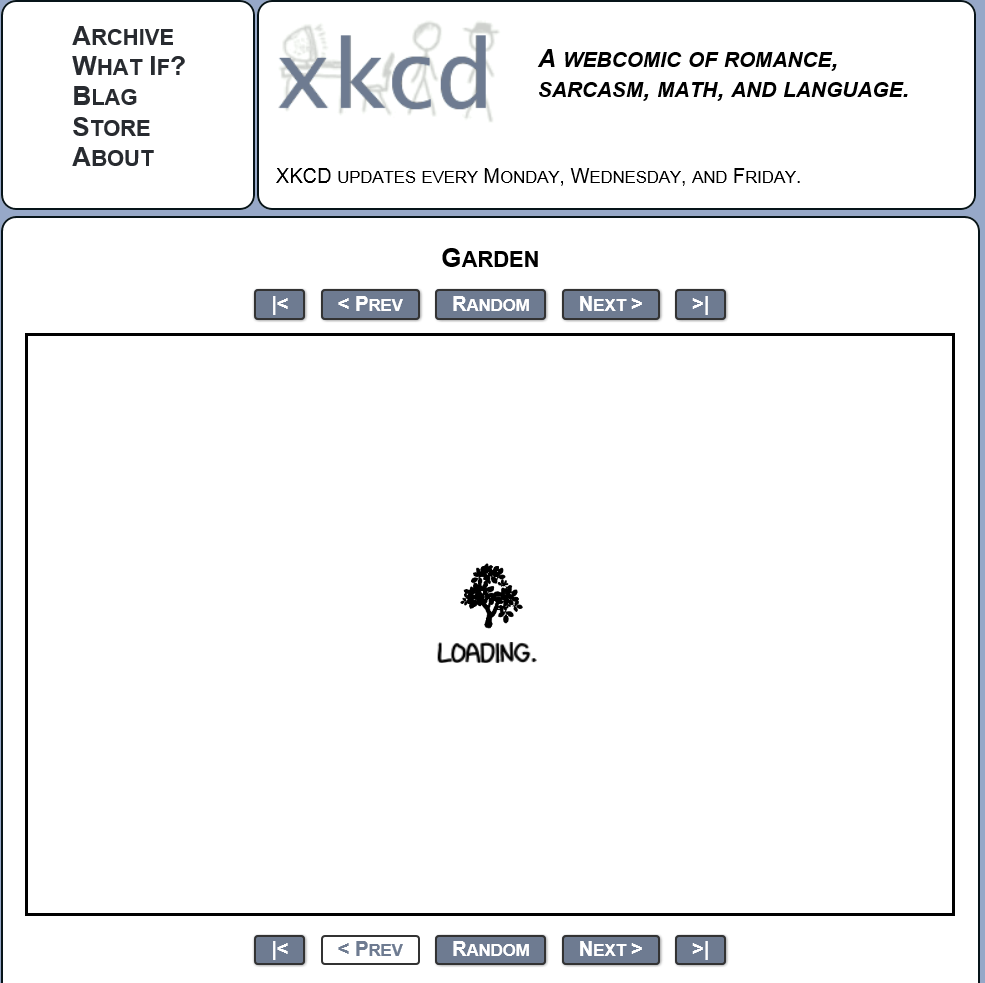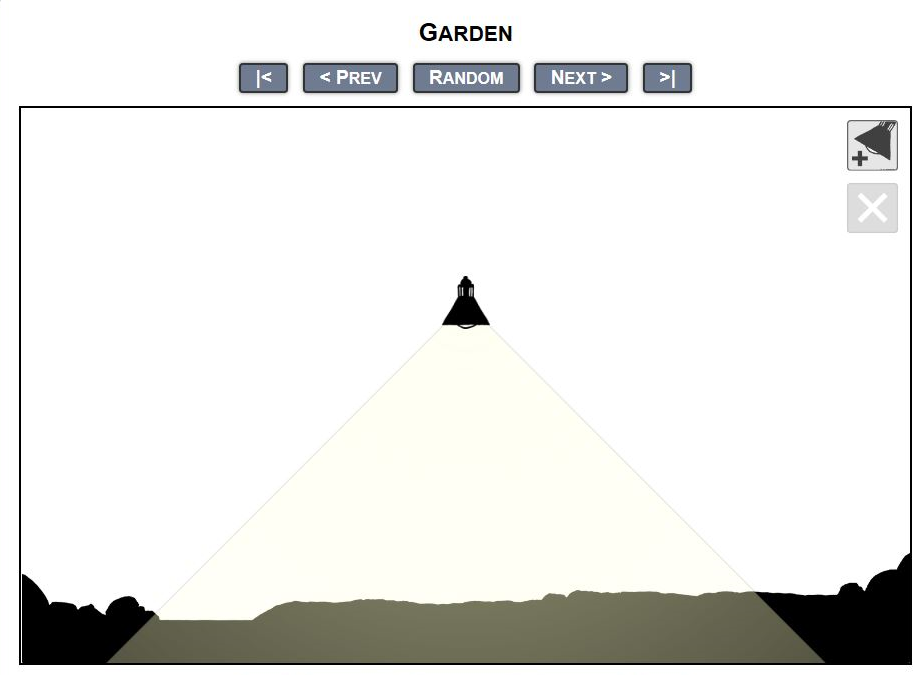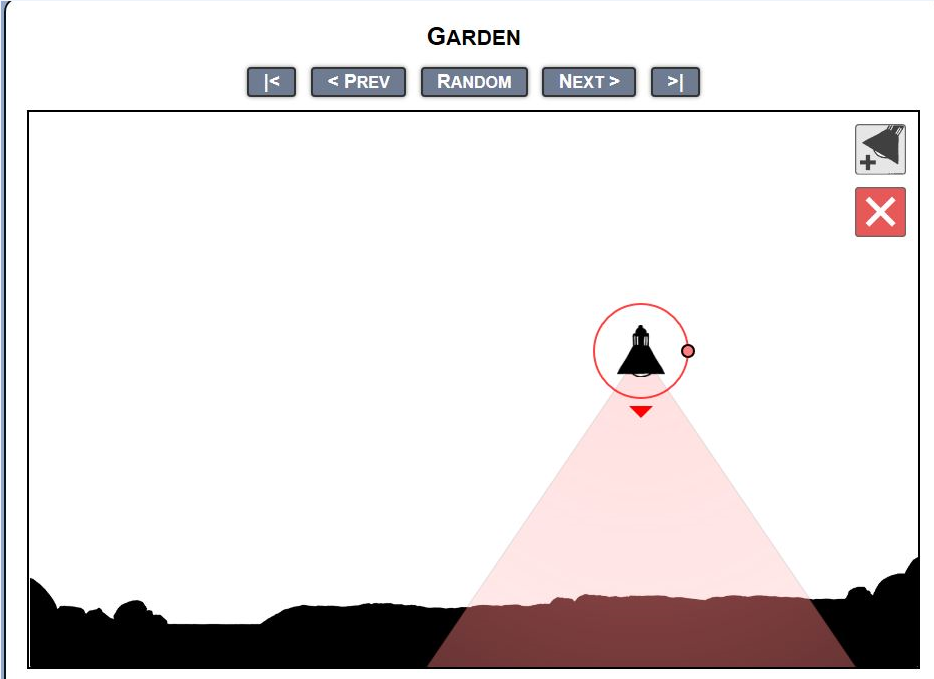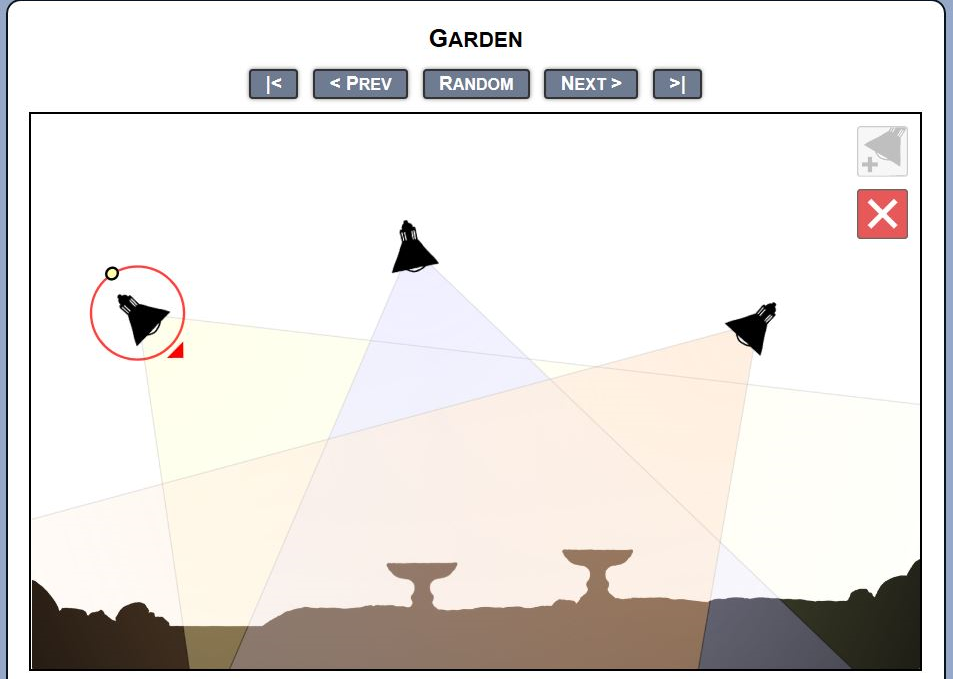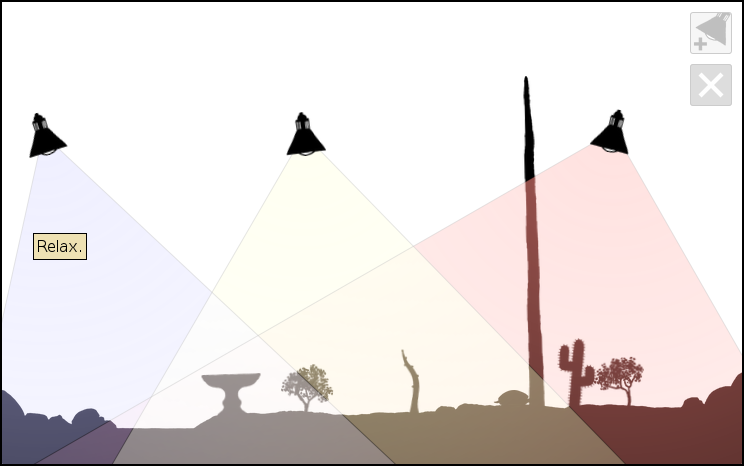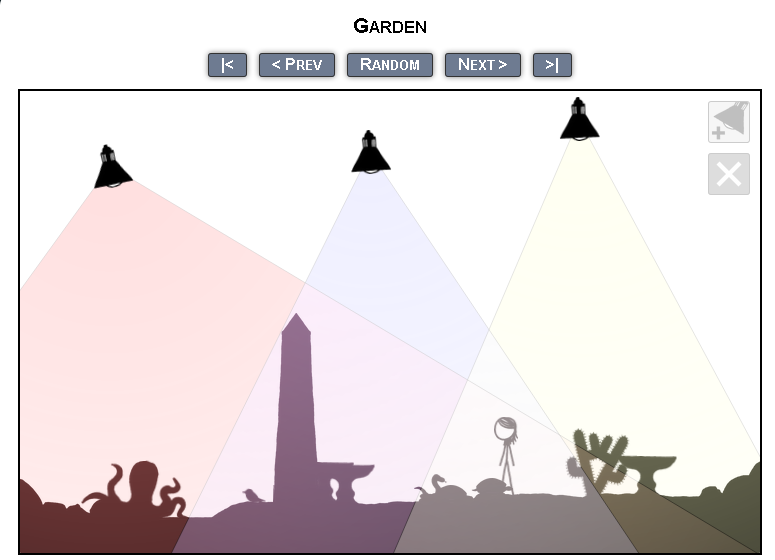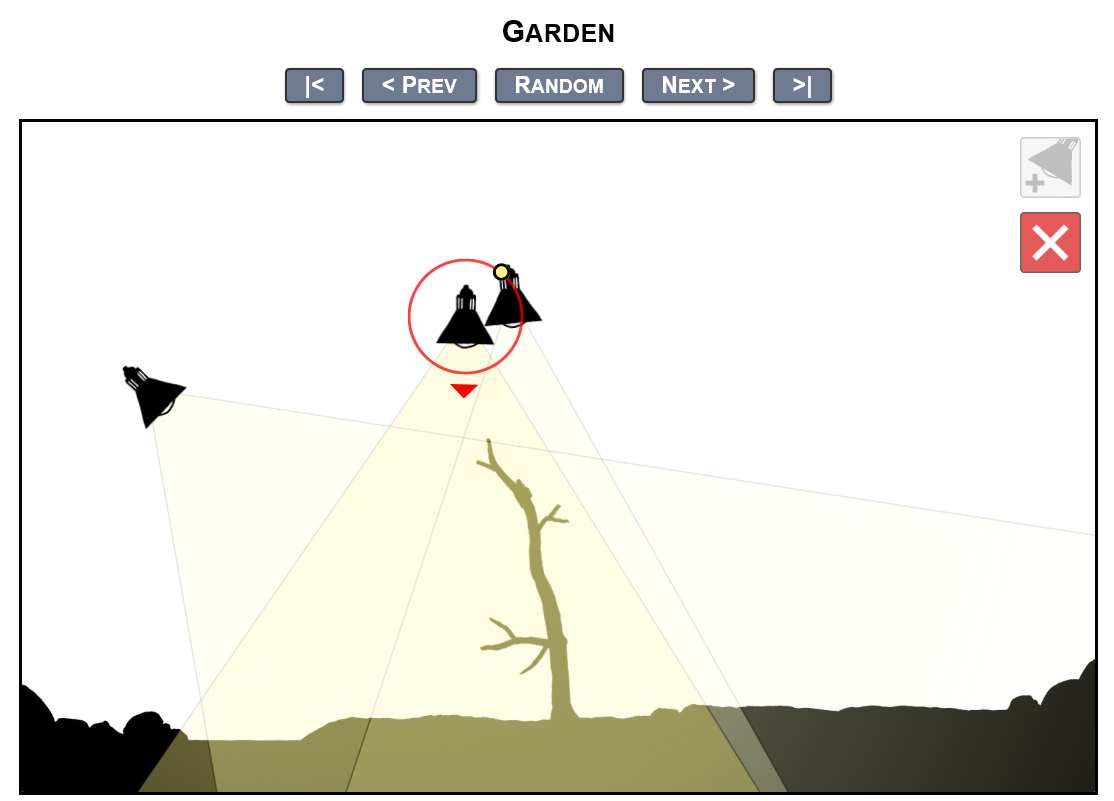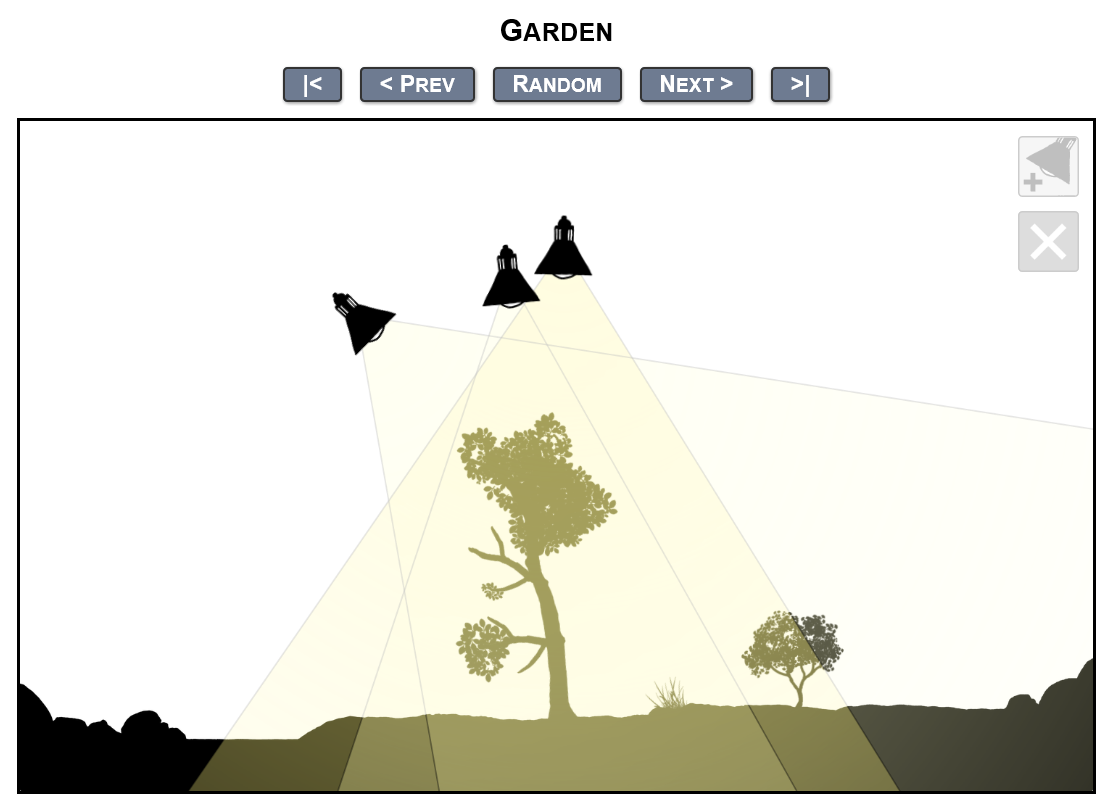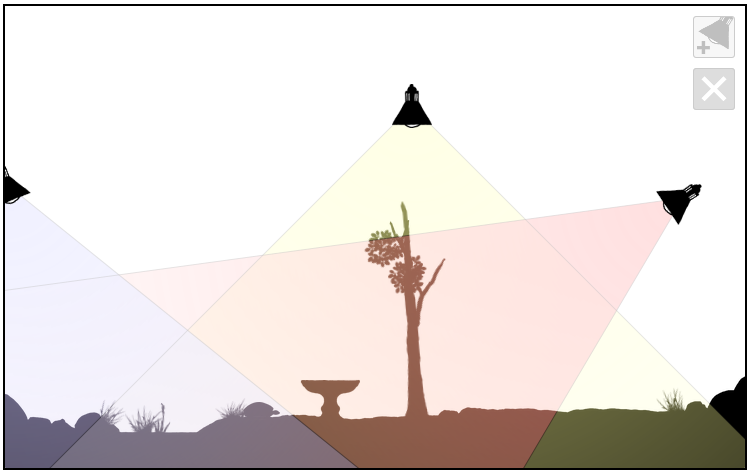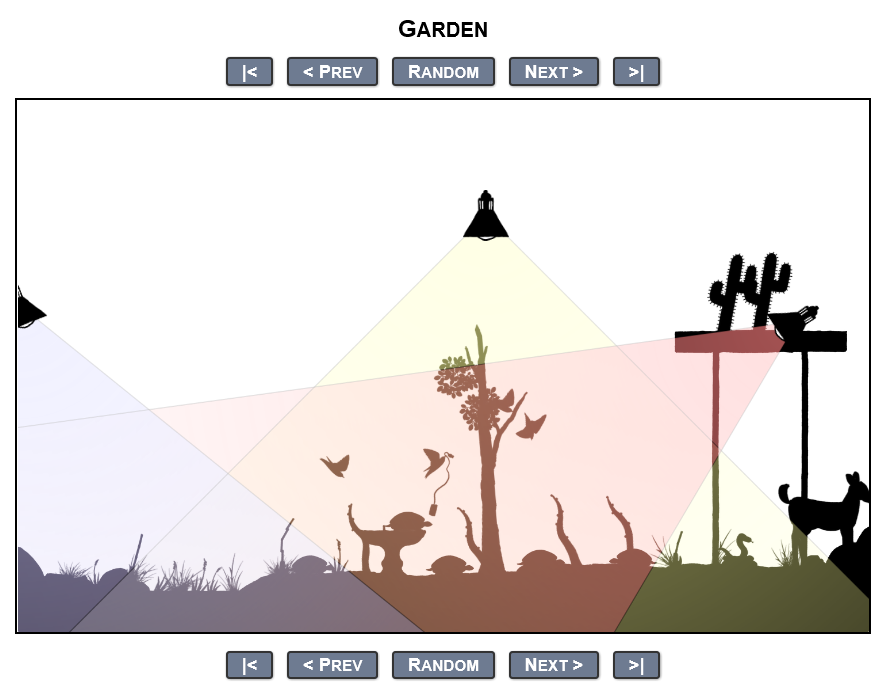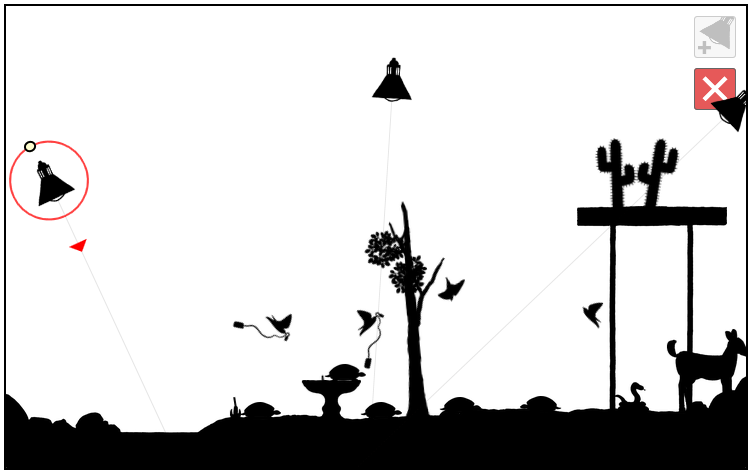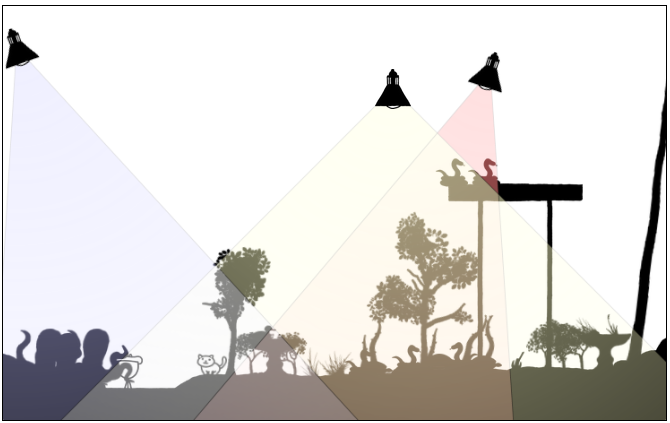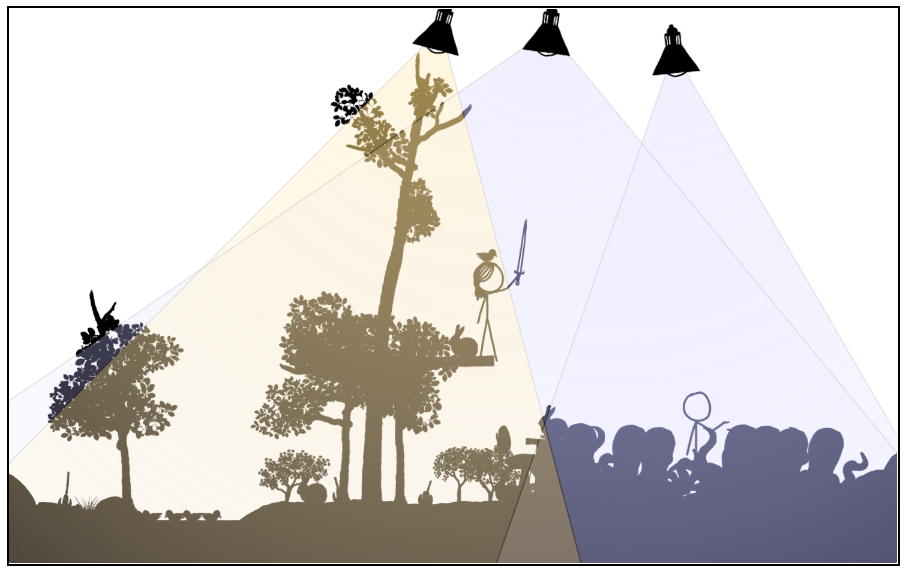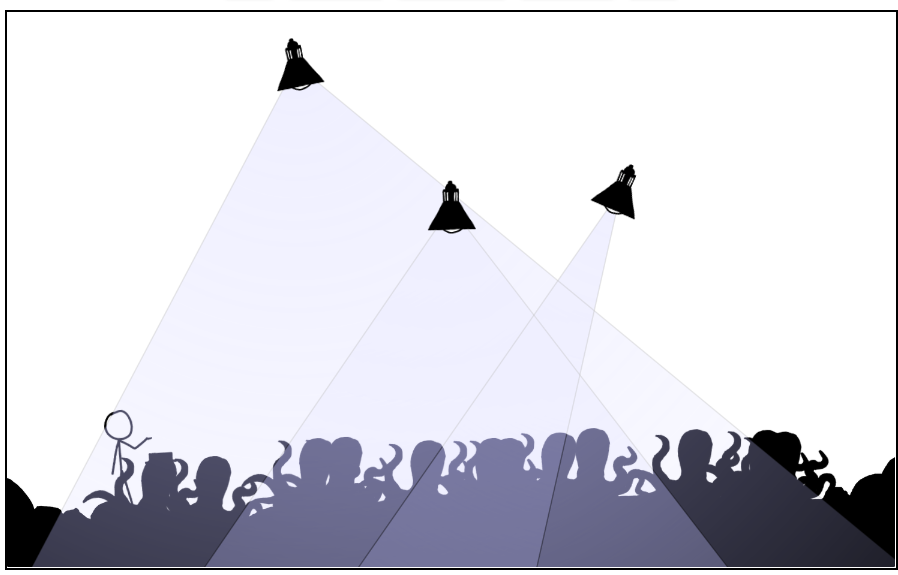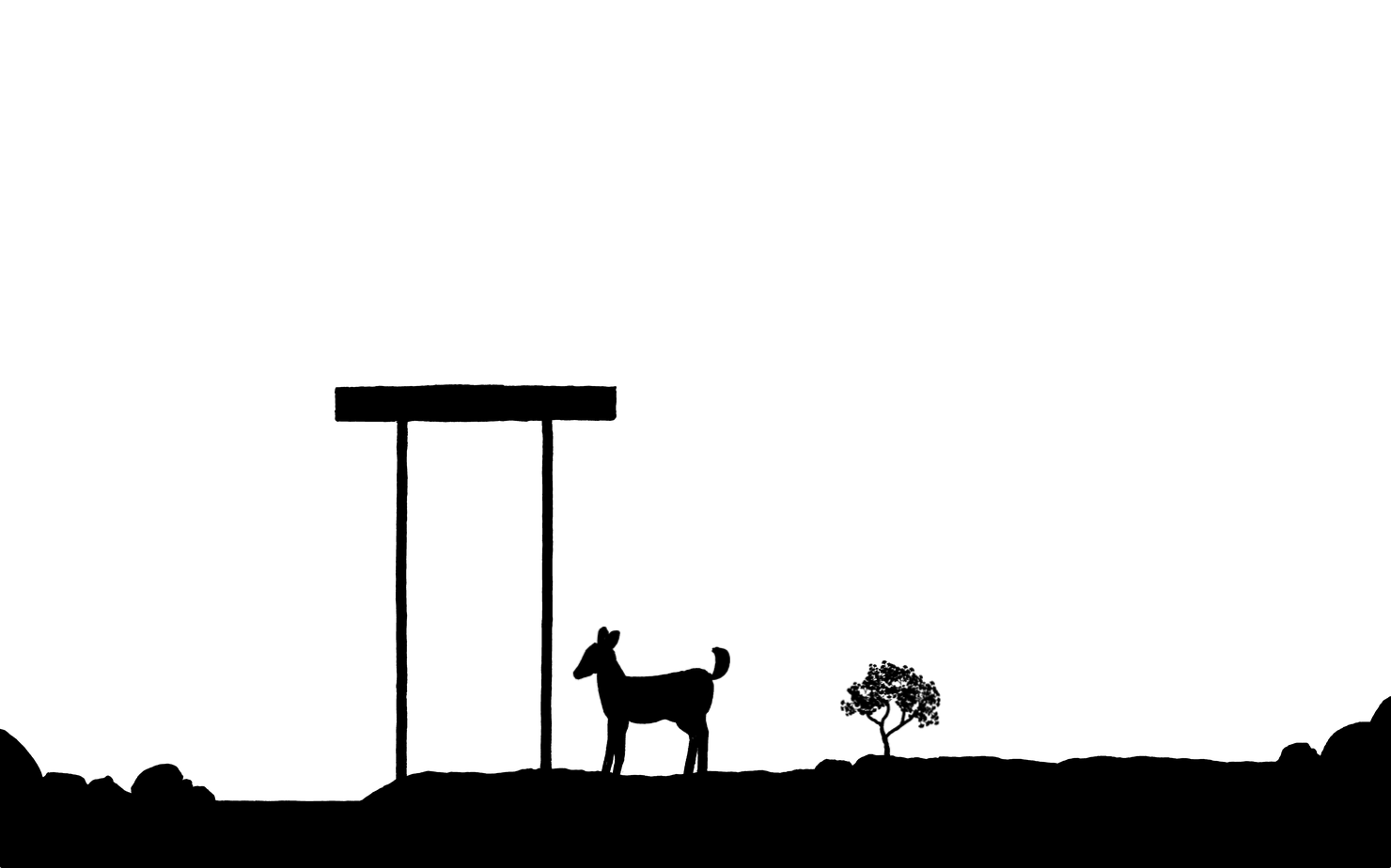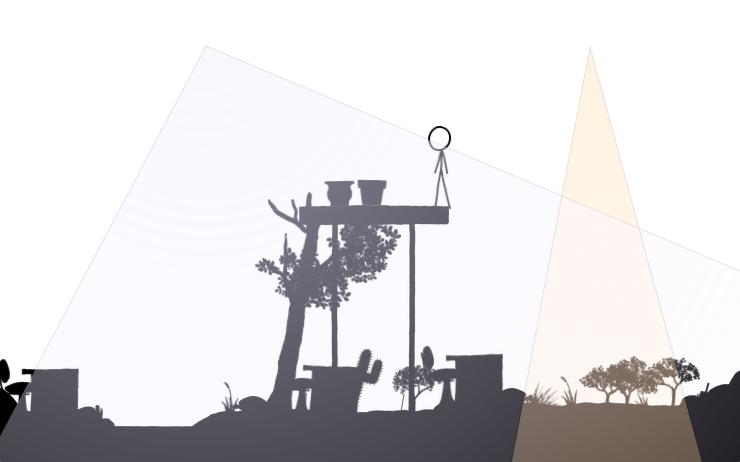Difference between revisions of "1663: Garden/Images"
(→Permalinks) |
(→Screen shots: Adding some for the other user gardens as per posted urls) |
||
| Line 7: | Line 7: | ||
[[File:Garden Loading screen shot.png]]<br> | [[File:Garden Loading screen shot.png]]<br> | ||
[[File:Garden Lamp screen shot.png]]<br> | [[File:Garden Lamp screen shot.png]]<br> | ||
| − | + | [[File:Garden Red Lamp screen shot.png]]<br> | |
| − | + | [[File:Garden Three Lamp screen shot.png]]<br> | |
[[File:aprilfool-2016-xorg.png]]<br> | [[File:aprilfool-2016-xorg.png]]<br> | ||
[[File:1663 garden Megan Monolith Animals and more.png]]<br> | [[File:1663 garden Megan Monolith Animals and more.png]]<br> | ||
[[File:1663 garden Fast growing tree - leafless.png]]<br> | [[File:1663 garden Fast growing tree - leafless.png]]<br> | ||
[[File:1663 garden Fast growing tree - lots of leaves.png]]<br> | [[File:1663 garden Fast growing tree - lots of leaves.png]]<br> | ||
| − | * | + | *From this [http://www.xkcd.com/#0d11a2c8-fa8f-11e5-8001-42010a8e000e garden]: |
| − | + | **April 4: [[File:1663 garden tree turtle birdbath.png]]<br> | |
| − | **[[File:1663 garden tree turtle birdbath.png]]<br> | + | **April 5: [[File:1663 garden Flying birds deer gate with cactus turtles snake etc.png]] |
| − | ** | + | **Pruned: [[File:1663 garden Pruned garden with birds deer gate cactus turtles snake gate.png]] |
| − | + | [[File:1663 garden Beret guy and cat and much more.png]]<br> | |
| − | ** | + | [[File:1663 garden Megan with sword, trees octopuses with Cueball bunny ducklings.png]]<br> |
| − | + | [[File:1663 garden Octopus garden with Cueball hand up and a black hat octopus.png]]<br> | |
| − | + | [[File:1663 garden Red plant world with both deer and birdbaths in trees and on gates with pots.png]]<br> | |
| − | |||
===Saved image from xkcd=== | ===Saved image from xkcd=== | ||
Revision as of 20:22, 5 April 2016
- Here images for the interactive comic 1663: Garden can be posted.
- Try to keep the naming scheme so to always include the following:
- 1663 garden description.png
Images
Screen shots
- From this garden:
Saved image from xkcd
Permalinks
Moved to 1663: Garden/Users gardens. They are not permanent and the users can change them as they please. But it will be interesting to see other users gardens.
Images of items
Below are links to images of the items that can appear in the comic:
- Background
- Balloon
- Balloon segment
- Beehive-base
- Beehive entrance a
- Beret shrub
- Bird 1
- Bird 2
- Bird 3
- Bird 4
- Bird 5
- Bird riser
- Bird standing
- Birdbath
- Branch 1
- Branch 10
- Branch 11
- Branch 12
- Branch 13
- Branch 14
- Branch 15
- Branch 16
- Branch 17
- Branch 18
- Branch 19
- Branch 2
- Branch 20
- Branch 21
- Branch 22
- Branch 23
- Branch 24
- Branch 3
- Branch 4
- Branch 5
- Branch 6
- Branch 7
- Branch 8
- Branch 9
- Cactus 1
- Cactus 2
- Cat Balanced
- Cat Ground
- Deer 1
- Deer 2
- Desk 1
- Desk lamp
- Duck 1
- Fig 1
- Flower base
- Flower segment 1
- Flower segment 2
- Flower segment 3
- Flower segment 4
- Grass 1
- Grass 2
- Grass 3
- Grass 4
- Grass 5
- Grass 6
- Grass 7
- Grass 8
- Grass 9
- Handfig 1
- Handfig 2
- Octopus hat 1a
- Important bun
- Lamppost 1
- Leaves 1
- Leaves 10
- Leaves 11
- Leaves 12
- Leaves 13
- Leaves 14
- Leaves 15
- Leaves 16
- Leaves 17
- Leaves 18
- Leaves 19
- Leaves 2
- Leaves 20
- Leaves 21
- Leaves 22
- Leaves 23
- Leaves 24
- Leaves 25
- Leaves 26
- Leaves 27
- Leaves 28
- Leaves 29
- Leaves 3
- Leaves 30
- Leaves 4
- Leaves 5
- Leaves 6
- Leaves 7
- Leaves 8
- Leaves 9
- Left platform
- Man 1a
- Man 2a
- Null
- Null continue air
- Obelisk
- Octopus
- Octopus hat capable
- Platform 1
- Pot 1
- Pot 2
- Pot 3
- Right platform
- Rover
- Shrub 1
- Shrub 2
- Shrub 3
- Shrub 4
- Shrub 5
- Shrub 6
- Shrub 7
- Shrub 8
- Shrub 9
- Shrub 10
- Shrub 11
- Snake 1
- Snake 2
- Star Plant
- Sword fig
- Tall platform
- Tall trunk 1
- Tall trunk 2
- Tall trunk 3
- Tall trunk 4
- Tentacle 1
- Tentacle 2
- Tentacle 3
- Tentacle 4
- Tentacle 5
- Tentacle 6
- Trunk 1
- Trunk 2
- Trunk 3
- Trunk 4
- Trunk 5
- Trunk 6
- Trunk 7
- Trunk 8
- Turtle 1
- Turtle 2
- Water bird 1
- Water bird 2
- Wavy plant 1
- Wavy plant 2
- Wavy plant 3
- Wavy plant 4
- Woman 1a
Note: larger versions of all these pictures can be had by prepending 2x- to the filename such as 2x Woman 1a