Difference between revisions of "1728: Cron Mail"
(→Explanation) |
(→Explanation) |
||
| Line 10: | Line 10: | ||
On {{W|Unix}}-like systems, {{W|Cron|cron}} is a system program running in background which allows one to schedule jobs to run at well-defined time slots. It is conceptually the same software which has been used since, at least, the 1980s and is still heavily used in modern operating systems, for example in several {{w|Linux}} distributions. Many administrative tasks on servers can be automated with cron, like monitoring or updates. Most people administrating a server-like system with a UNIX-like operating system will therefore know it, at least the basics. | On {{W|Unix}}-like systems, {{W|Cron|cron}} is a system program running in background which allows one to schedule jobs to run at well-defined time slots. It is conceptually the same software which has been used since, at least, the 1980s and is still heavily used in modern operating systems, for example in several {{w|Linux}} distributions. Many administrative tasks on servers can be automated with cron, like monitoring or updates. Most people administrating a server-like system with a UNIX-like operating system will therefore know it, at least the basics. | ||
| − | When one of these jobs produces output, that output is sent as an email to the user, using the {{w|Sendmail|sendmail}} program. A common situation on many Unix-like systems is that sendmail (or another email program) is not configured to send email to the actual email address of the person behind the user account that configured the cron job, and writes the mail in question to the file <code>/var/mail/username</code> (in {{w|Mbox|mbox}} format) instead. Most shells will check that file, and produce a message "You have new mail" when its timestamps have changed. | + | When one of these jobs produces output, that output is sent as an email to the user, using the {{w|Sendmail|sendmail}} program. A common situation on many Unix-like systems is that sendmail (or another email program) is not configured to send email to the actual email address of the person behind the user account that configured the cron job, and writes the mail in question to the file <code>/var/mail/username</code> (in {{w|Mbox|mbox}} format) instead. Most shells will check that file, and produce a message "You have new mail" when its timestamps have changed, however if a person doesn't know how to check their mail they will likely end up just ignoring that message. |
The "/etc" directory is used for configuration files on UNIX-systems, therefore "/etc/crontab" is the main configuration file of cron and is expected to contain lines such as the following: | The "/etc" directory is used for configuration files on UNIX-systems, therefore "/etc/crontab" is the main configuration file of cron and is expected to contain lines such as the following: | ||
Revision as of 15:03, 2 September 2016
| Cron Mail |
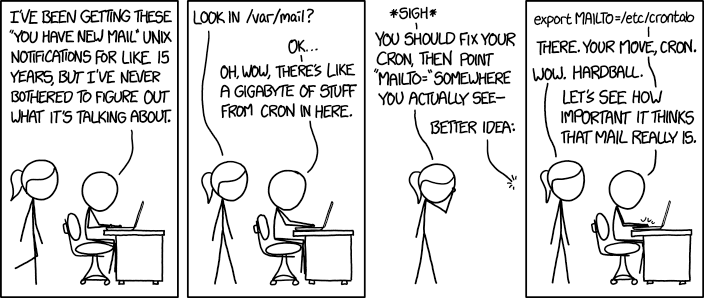 Title text: Take THAT, piece of 1980s-era infrastructure I've inexplicably maintained on my systems for 15 years despite never really learning how it works. |
Explanation
On Unix-like systems, cron is a system program running in background which allows one to schedule jobs to run at well-defined time slots. It is conceptually the same software which has been used since, at least, the 1980s and is still heavily used in modern operating systems, for example in several Linux distributions. Many administrative tasks on servers can be automated with cron, like monitoring or updates. Most people administrating a server-like system with a UNIX-like operating system will therefore know it, at least the basics.
When one of these jobs produces output, that output is sent as an email to the user, using the sendmail program. A common situation on many Unix-like systems is that sendmail (or another email program) is not configured to send email to the actual email address of the person behind the user account that configured the cron job, and writes the mail in question to the file /var/mail/username (in mbox format) instead. Most shells will check that file, and produce a message "You have new mail" when its timestamps have changed, however if a person doesn't know how to check their mail they will likely end up just ignoring that message.
The "/etc" directory is used for configuration files on UNIX-systems, therefore "/etc/crontab" is the main configuration file of cron and is expected to contain lines such as the following:
#m h dom mon dow user command 17 * * * * root cd / && run-parts --report /etc/cron.hourly
Comment lines are designated by a # and are ignored, as are blank lines. On a non-comment non-blank line, the first 5 paramters tell it exactly when that line is supposed to run (in this case every hour on the 17th minute of the hour), the next part is what user the command is supposed to run as (root in this case), and the rest of the actual command that is supposed to run (cd / && run-parts --report /etc/cron.hourly). The 5 time parameters, in order are minutes, hours, day-of-month, month, and day-of-week. A * means everything matches. So something could run as frequently as every minute (* * * * *) or as infrequently as once a year (i.e. January 2nd at 10:20am is 10 20 2 1 *). If a line that doesn't follow the correct format is added to /etc/crontab, it may cause the entire crontab file to be ignored, even those entries that are otherwise valid.
When a cron job runs, it is expected to do something with all text that might normally go to the screen -- a lot of times a command will redirect it to a log file of its own, or deliberately make it go nowhere (/dev/null). If anything does end up "on the screen", cron caputures it and sends it as an email to the user, assuming it's data the user wants to view and be aware of. If local email is not configured to go somewhere the user actually knows to check, it usually ends up tacked on to the end of a file in /var/mail/username where it will sit forever, or until the user actually does something with it (configures a local email program or deletes the file). Megan's suggestion to "fix the cron" means figure out why the cron job is outputting data to the screen, which is thus generating an email, and instead having the cron job handle its own messages in a better way. Once the cron jobs are no longer "talking" all the time, her further suggestion to point the MAILTO= to somewhere else would help Cueball be immediately aware if something goes wrong with a cron job that is normally quiet, so he can address the problem immediately instead of it going on for years undetected.
Cueball is not aware of all of the above, and expresses surprise at the repeated messages. Ponytail tells him to check check /var/mail/cueball which contains a lot of messages from cron from all those 15 years he used cron without properly understanding how it works.
When he realizes what has happened, he configures the mail system so that it writes all mail for his user to the /etc/crontab file, which is the main configuration file of cron (the /etc directory is used for configuration files on Unix-like systems), most probably breaking it. Of course, none of the jobs normally scheduled to run will run anymore either, so he will likely be surprised when other things that used to work no longer work. There are a number of system cron jobs that are usually present on Linux and Unix-like systems that one would not want to disable, including checking for updates, rotating log files including deleting old logs files, backups, etc.
In the worst case, cron might actually see the junk that Cueball is now directing into its configuration as valid configuration data and produce even more mail – resulting in a feedback situation that would eventually fill up the disk partition. It's unclear (especially to Cueball) whether this is actually possible – but it's certainly a risk.
The Title Text shows that Cueball is somewhat aware of what cron does, including the fact that it's existed pretty much unchanged for several decades, but he hasn't bothered to really get into understanding it, treating it more as a foe to vanquish rather than as a tool to understand and use.
Transcript
- [Cueball is sitting at a table in an office chair working on his laptop. Ponytail walks up to him.]
- Cueball: I've been getting these "You have new mail" UNIX notifications for like 15 years, but I've never bothered to figure out what it's talking about.
- [Ponytail has stopped behind Cueball who is typing on his laptop. When Ponytail (and later Cueball) mentions code, the text uses both small and capital letters (as opposed to only capital letters in all other text).]
- Ponytail: Look in /var/mail?
- Cueball: OK...
- Cueball: Oh, wow, there's like a gigabyte of stuff from Cron in here.
- [In a frame-less panel Ponytail is facepalming. Cueball is replying from off-panel with a starburst indicating his position.]
- Ponytail: *Sigh*
- Ponytail: You should fix your Cron, then point "MAILTO=" somewhere you actually see-
- Cueball (off-panel): Better idea:
- [Same setting as panel 2 but Cueball is visibly typing on the laptop as shown with three small curved lines over his hands on the keyboard.]
- Cueball: export MAILTO=/etc/crontab
- Cueball: There. Your move, Cron.
- Ponytail: Wow. Hardball.
- Cueball: Let's see how important it thinks that mail really is.
Discussion
I think the "MAILTO" variable in "/etc/crontab" is meant, so only only cron-mails would go to this address, not all mails for the user
Rincewind (talk) 13:09, 2 September 2016 (UTC)
The huge question is whether adding an email message to crontab would result in cron producing even more mail - or whether it would cause cron to fail in some way. The latter would do damage by killing some (possibly critical) cron tasks - the former could rapidly fill up the hard drive with an exponentially-growing crontab. An intermediate situation would be that cron simply ignores the junk and continues to function as before - in which case Cueball's change will have little practical impact on disk space consumption - but probably gradually slow cron's crontab parser to a crawl, which would also have rather severe effects. On most Linux setups, the mail directories are on a different partition to /etc. There is often very little spare space on the partition with /etc on it - so it's likely that Cueball's change will eventually do terrible damage in that case too. 162.158.69.98 14:42, 2 September 2016 (UTC)
- On my Mint/Ubuntu/Debian-based Linux system, adding junk to /etc/crontab put a message is /var/log/syslog about "cron[1495]: (*system*) ERROR (Syntax error, this crontab file will be ignored)". So it looks like appending garbage to the crontab will just break cron entirely (or at least those handled by /etc/crontab; it may be private cron and /etc/cron.d/* jobs may continue to run, but cron.hourly, cron.daily, and cron.weekly jobs on my system are initiated through /etc/crontab so they would not run with a broken /etc/crontab). I don't know if other non-Debian distributions have a cron that behaves differently, however. -boB (talk) 15:18, 2 September 2016 (UTC)
- Seems like it wouldn't break the existing stuff, they'd still get run and then cron would start parsing the noise and complaining - the "intermediate" situation, though the "export MAILTO" seems wrong. If Cueball did it in his .bashrc, it might get into some of *his* cron jobs but unless it's in /etc/crontab (and there, no "export" is needed/used), it wouldn't matter. His jobs probably wouldn't have rights to write to /etc/crontab either. 173.245.48.73 17:09, 2 September 2016 (UTC)
- I just checked the source of Paul Vixie's cron-3.0, which is the version that Debian uses. Turns out that the config variables in a crontab file are not actual environment variables when it comes to the cron daemon (which is what matters), so there's no way that putting "export MAILTO=foo" anywhere can change cron's behavior. More importantly, setting the MAILTO variable does not result in /etc/crontab being modified, it merely designates the e-mail address the report is sent to. On most systems, e-mails to "/etc/crontab" will be undelivarable, so Cueball will get bounce messages of the cron mailings instead of the mailings themselves. Interestingly, many mail servers limit the size of the original message contained in the bounce, so depending on the details, the storage used by the e-mails is increased or reduced compared to the previous situation. In any case, Cueball's action displays misconceptions about cron on several levels, which seems to make perfect sense in the context of the strip. guest (talk) 14:24, 5 September 2016 (UTC)
- Unfortunately this huge question is undecidable (by trivial reduction to halting problem) --172.68.54.126 08:10, 3 September 2016 (UTC)
The current explanation misses a part of the joke present in Cueball's last statement: he is considering the cron program to be somehow sentient and able to make a decision between sending the email (is it really important?) and its self-preservation by not trashing its own config file. He is thus daring cron to continue sending emails at the risk of 'self-destruction'. 141.101.98.90 (talk) (please sign your comments with ~~~~)
- I also feel like the part of the joke is the cron has been sending him useless mail for 15 years. So now, he is sending cron useless mail 162.158.69.83 (talk) (please sign your comments with ~~~~)
- (Also that Cueball is evidently using a 15 year old laptop! This deepens the question because he's probably never upgraded it and therefore has 15 year old copy of cron) SteveBaker (talk) 15:20, 4 September 2016 (UTC)
This states it can be run as infrequently as once a year, however by using February 29th, you can have it run once every 4 years (exc ever 100 inc every 400). But I think you might be able to get better by also setting it to run on a day of the week. e.g. February 29th, which is a Monday, which would then (after this year) not run for another 28 years, next running on February 29th, 2044.
Should that be noted in the article or is it a needless complication? (Also, I don't know what day of the week is what for this syntax).108.162.250.156 21:13, 2 September 2016 (UTC)
- That's interesting! but I don't think it's relevant to the joke. NotLock (talk) 23:13, 2 September 2016 (UTC)
- If you specify a day of week and a day of month it runs on both, so "11 59 29 2 1" would run at 11:59 on every Monday in February, as well as on February 29, not just on any February 29 that happened to be a Monday.--108.162.219.11 05:18, 3 September 2016 (UTC)
I'm hesitant to make substantial edits as a random non-registered IP address, but I do feel like this explanation could be improved if a lot of the technical details were removed. For example, the format of a crontab file and how it is parsed distracts a bit from the joke. For a non-technical audience, it would be much more concise to simply note that the file has a specific format, and piping random emails to it would probably break all of cron. In my opinion, the current explanation loses the forest for the trees. For me, the key part of the joke is Cueball doesn't know cron, Ponytail explains it, Cueball conducts a response which is intuitive in the real world ("okay, cron, if you think it's that important then you deal with it!") which would be horrible in a computer. Ponytail's comment on it being harsh, and that it would accidentally solve the problem is the punchline. I think all the other technical details distracts from that simple explanation. 108.162.216.87 (talk) (please sign your comments with ~~~~)
- I would agree. Understanding how exactly cron works isn't really necessary to understand the comic and its humor. Perhaps linking to some "cron for dummies" tutorial for those interested141.101.91.223 04:03, 3 September 2016 (UTC)
What exactly does "hardball" mean? Is it a US slang term or such?141.101.91.223 04:03, 3 September 2016 (UTC)
- "Playing hardball" is an idiom, meaning "to act strong & aggressive about an issue" 108.162.245.114 05:23, 3 September 2016 (UTC)
With "YOUR MOVE, CRON." Cueball adapts a famous movie quote ("Your move, creep.") from Robocop (1987) as if he would strike back against "the machine" from a similar age (admitted, cron is slightly older, but then again Robocop also plays 20 minutes into the future). Renormalist (talk) 06:35, 3 September 2016 (UTC)
Yeah, useless crap. I have smartd on my harddrives and still don't get any warnings that they are about to fail. Well except for all the cron emails I have been ignoring for a decade.162.158.83.240 09:15, 3 September 2016 (UTC)
A few corrections: (1) Setting MAILTO=/etc/crontab only affect the system-wide crontab. User crontabs will continue to run as normal. Cueball's cronjob runs under his account (we know that because "he has mail") therefore nothing will change as far as he is concerned. (2) MAILTO appends to the named file, therefore the existing lines in /etc/crontab will not be deleted and will continue to run as normal - the worse that can happen is that new, spurious, cronjobs can be introduced (3) in most modern versions of cron, you can run use a /X syntax which will cause X-1 executions to be skipped (for example 20 10 2 1/5 * will run once every 5 years - assuming the system has not been rebooted in the interim) Sysin (talk) 11:28, 3 September 2016 (UTC)
I agree that the explanation is overly technical, especially considering this Wiki exists largely as a resource to laypeople. A succinct explanation of the joke (the crux of which being that Cueball is actively trying to threaten a computer program) would be preferential to passing off a man page as an ExplainXKCD article. Although linking to a more detailed breakdown of how Cron functions isn't a bad idea at all. This is a pretty good one http://www.unixgeeks.org/security/newbie/unix/cron-1.html 108.162.221.148 (talk) (please sign your comments with ~~~~)
- The joke hinges on a technical matter - and without the technical detail, this would not be an explanation.
- As is often the case with xkcd humor, this cartoon is "layered" so that people with a little knowledge get a joke - but people with deeper knowledge get a bigger joke - or possibly multiple jokes.
- At the topmost layer, Cueball takes a typically unconventional approach to computer problems and is feeding cron with it's own junk - which seems like a small victory - if only a moral victory. Good joke.
- At the second layer, if Cueball can indeed choke cron with it's own junk, then whatever important work that cron is doing will not be done, and this will have a deleterious effect on his computer - so he'll lose out by doing this...but possibly in only a very minor way. This is a better joke because we all love it when an idiotic move results in payback!
- At the third layer, the key to the humor for me is that Cueball has fired the first volley in a "war" - and it is one that he may or may not win. The outcome depends subtly on how his version of cron works...and the outcome is far from certain. If his version of cron ignores errors in the crontab file - then he may cause a violent "explosion" in the number of messages sent by the tool - resulting in his hard drive filling up with crap much more quickly than it was before he knew this was happening...and he'll open up an exploit into his system (the bad guy can send his old-school UNIX account an email containing a cron job request to do something evil (like erasing his entire hard drive, for example). On the other hand if cron refuses to do any work whatever when there is an error then cron's normal activities (mostly organizing and pruning logfiles and such) will be disabled and the hard drive will fill up with those instead. But the idea that there are multiple cron files - per user and per day/week/month - along with personal crontab files that may now fail, or may continue to spew crap, makes this a rather subtle (and DEEPLY technical) question.
- Now this isn't just a joke - it's a deep puzzle with surprising consequences...we have to work hard to decide what the outcome would be. Geeks enjoy that kind of thing - so at the third level, this is a deep and interesting question...and an even better joke for those "in the know".
- Viewed as a "war" between Cueball and cron, I very much doubt that Cueball's first shot will be sufficient to "win" - or indeed improve his situation in any useful way. But unlike most things you can do to screw up a computer, this one could take months or even years to play out...cron's revenge will likely be slow - but possibly devastating.
- If cron dies because of crap in crontab - and if Cueball's computer doesn't do much of any importance using cron - then Cueball wins.
- If cron merely ignores the crap at the end of the crontab - then Cueball's hard drive will still slowly fill with crap (albeit in an obscure system file rather than in an obsolete email system)...we can regard this as "draw" between Cueball and cron.
- If cron produces more error messages because of the crap - and decides to email it to Cueball, then the hard drive may fill up at an exponential rate and cron will steal increasing amounts of CPU time until the laptop locks up and life for Cueball becomes much harder! Cron "wins" and the crowd goes wild! :-)
- But the reasons behind that are very subtle - and need to be explained. Since the role of explainxkcd is to provide these explanations to the semi-layperson - some significant amount of technical information is indeed required here in order to fully understand all of the layers of the joke.
- One often wonders whether Randall fully understands all of the layers! I've been using UNIX, then MINIX, now Linux since around 1976 - and predicting the outcome of Cueball's actions is far from obvious without diving into the manuals. (And, if I'm honest...trying it on an old Raspberry Pi that I happen to have lying around! :-)
- Another problem here is that if Cueball has been getting these messages for 15 years - then he's using a 15 year old laptop that's probably never been upgraded. Hence all discussion of what "modern" versions of cron might do could be entirely moot. What did circa 2001 versions of cron do?
- SteveBaker (talk) 15:09, 4 September 2016 (UTC)
- What makes you think he never upgraded? Lot of distributions allow to be upgraded without losing /var/spool/mail, and if the problem is caused by bad configuration, it can similarly "survive" several upgrades, especially if done by Cueball ("configuration file was changed - update? Nah ...")
- Oh, and one think cron is CERTAINLY doing is rotating log files. And because linux computer ALWAYS generates at least some log files, killing cron can still fill the disk. Only way Cueball can win is if the problematic command is in /etc/crontab, the useful commands are in /etc/cron.d/ and adding mail to /etc/crontab will make cron ignore /etc/crontab. -- Hkmaly (talk) 21:22, 4 September 2016 (UTC)
- I think you can explain the purpose of cron quite well without having to explain how every parameter in it works. The format of the crontab is never addressed in the comic itself, and in fact going that deep into the explanation kinda ruins the humor. You could just as easily explain the joke like this:
- "In Unix-based systems, the 'cron' utility is used to run system tasks on a schedule. The '/etc/crontab' file is a configuration file that specifies each scheduled job - specifically at what times the job will run, which user account under which to run the job, and the command-line for the job itself. Cueball apparently believes that sending the output of the cron program to this file will either break cron or cause it to start spamming itself with exponentially more jobs. In reality, the former would be true, as the new lines of output would not be in a format that cron understands, resulting in it ignoring the whole file."
- People who aren't familiar with cron really only need to know what it does and its default behavior (to send mail to a file) to understand the joke. I don't think the purpose of this wiki is to reproduce man documents. KieferSkunk (talk) 05:25, 5 September 2016 (UTC)
- Agree. I - as a specimen of "People who aren't familiar with cron" - think that the syntax of cron files doesen't really matter for understanding the joke. In fact I skipped the box and the paragraph below entirely after realising there's only explanation of how a cron command is set up. And I don't feel like I've missed something. After eventually reading the paragraph I think the only part worth mentioning is the last sentence. So I vote for removing that box/paragraph or at least replacing it with your proposal. Elektrizikekswerk (talk) 07:07, 5 September 2016 (UTC)
- Done. I incorporated other parts of the original explanation into what I think is a pretty complete discussion about the essence of the comic, without going too deep into the technical details. Feel free to fine-tune. :) KieferSkunk (talk) 07:47, 5 September 2016 (UTC)
- Much better :) Elektrizikekswerk (talk) 08:30, 5 September 2016 (UTC)
- Done. I incorporated other parts of the original explanation into what I think is a pretty complete discussion about the essence of the comic, without going too deep into the technical details. Feel free to fine-tune. :) KieferSkunk (talk) 07:47, 5 September 2016 (UTC)
- Agree. I - as a specimen of "People who aren't familiar with cron" - think that the syntax of cron files doesen't really matter for understanding the joke. In fact I skipped the box and the paragraph below entirely after realising there's only explanation of how a cron command is set up. And I don't feel like I've missed something. After eventually reading the paragraph I think the only part worth mentioning is the last sentence. So I vote for removing that box/paragraph or at least replacing it with your proposal. Elektrizikekswerk (talk) 07:07, 5 September 2016 (UTC)
- People who aren't familiar with cron really only need to know what it does and its default behavior (to send mail to a file) to understand the joke. I don't think the purpose of this wiki is to reproduce man documents. KieferSkunk (talk) 05:25, 5 September 2016 (UTC)
I like the comics about the tech-inept Cueball and the embarrassed/condescending Ponytail. 108.162.210.196 04:26, 5 September 2016 (UTC)
Wait, so that means cron's move is the return to sender. Boom! Jacky720 (talk) 21:45, 3 October 2016 (UTC)