Difference between revisions of "1031: s/keyboard/leopard/"
m (The very page I've edited fell into the trap of "double the") |
(Undo revision 346818 by ConscriptGlossary (talk) Vandalism) |
||
| Line 28: | Line 28: | ||
; I work with one leopard on my desk and another in the leopard tray. | ; I work with one leopard on my desk and another in the leopard tray. | ||
| − | : Keyboards often take up desk space, and one solution is to have a [https://www.bpfonline.co.uk/search.asp?catid=2737 keyboard tray<!-- need a better, preferably not expirable/commercial, link! -->] that slides from under the desk, or out of the computer cabinet, when needed. This person apparently has two ''separate'' keyboards attached to their system(s), one taking up desk space and the other on the tray. This is probably more convenient than having two keyboards side by side (or on top of each other) on the desktop or two separate 'trays' (or two keyboards somehow jammed into the same tray), and often a person with such a requirement will have a computer for typical use (with the most accessible keyboard) and a second one only occasional use (with the second keyboard). They could also use a {{w|KVM switch}} for some of the peripherals, but it may not be quite as convenient or as easy to set up as to double up on the keyboards. | + | : Keyboards often take up desk space, and one solution is to have a [https://www.bpfonline.co.uk/search.asp?catid=2737 keyboard tray<!-- need a better, preferably not expirable/commercial, link! -->] that slides from under the desk, or out of the computer cabinet, when needed. This person apparently has two ''separate'' keyboards attached to their system(s), one taking up desk space and the other on the tray. This is probably more convenient than having two keyboards side by side (or on top of each other) on the desktop or two separate 'trays' (or two keyboards somehow jammed into the the same tray), and often a person with such a requirement will have a computer for typical use (with the most accessible keyboard) and a second one only occasional use (with the second keyboard). They could also use a {{w|KVM switch}} for some of the peripherals, but it may not be quite as convenient or as easy to set up as to double up on the keyboards. |
: Leopards are traditionally solitary animals outside of mating season, or when a mother is raising her cub(s), and so however practical it is to have two leopards in close proximity, it might be a somewhat necessary compromise to give them each their own area in a given workspace. | : Leopards are traditionally solitary animals outside of mating season, or when a mother is raising her cub(s), and so however practical it is to have two leopards in close proximity, it might be a somewhat necessary compromise to give them each their own area in a given workspace. | ||
Revision as of 13:41, 21 July 2024
| s/keyboard/leopard/ |
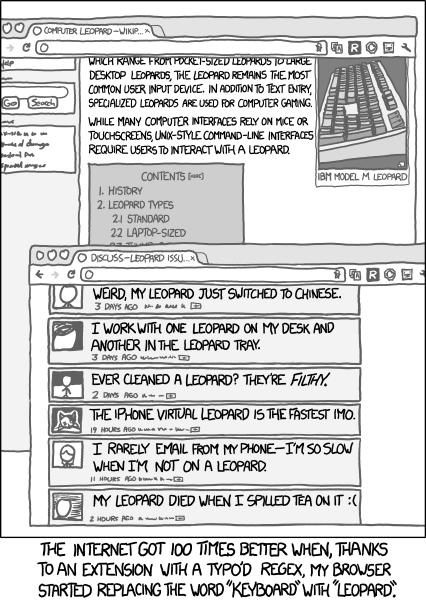 Title text: Problem Exists Between Leopard And Chair |
Explanation
Randall's browser looks like Google Chrome, and he has installed at least four extensions on it, which explains the little symbols to the right of the address bar. Extensions are small programs that install into your Internet browser and change the Web pages as you view them. Some make pages easier to read, some remove ads (the third extension is AdBlock) and so on.
For the joke in this comic, an extension accidentally replaces the word "keyboard" with "leopard" in a regex (or regular expression). In computing, a regular expression provides a concise and flexible means to "match" (specify and recognize) patterns in text, such as particular characters or words. The command to substitute/replace a string is "s", e.g. "s/old/new/g" replaces any occurrence of "old" with "new". The title therefore contains the command to change "keyboard" into "leopard".
It's not clear what the extension Randall installed was actually supposed to do, but most extensions that revolve around text replacement are humorous in nature (such as Cloud to Butt, which replaces all instances of "the cloud" with "my butt").
The title text references the common IT phrase "Problem Exists Between Keyboard And Chair" or PEBKAC, which means that the problem is caused by the user, not by any failure of the computer. However, due to the substitution, it is now "Problem Exists Between Leopard And Chair".
There has been several comics using substitutions, both before and after this one.
Sentences
- Weird, my leopard just switched to Chinese.
- Sometimes, the keyboard settings may switch to Chinese due to a bug, or by unconsciously making the change. It is quite common for users with non-US keyboard layouts to find they have accidentally switched to the 'default', and conceivably this 'feature' could work the other way. Especially on systems with significant historic Chinese involvement in its development.
- Leopards are nor known to speak at all, let alone Chinese. Alternately, it refers to a change in diet of one form or another.
- I work with one leopard on my desk and another in the leopard tray.
- Keyboards often take up desk space, and one solution is to have a keyboard tray that slides from under the desk, or out of the computer cabinet, when needed. This person apparently has two separate keyboards attached to their system(s), one taking up desk space and the other on the tray. This is probably more convenient than having two keyboards side by side (or on top of each other) on the desktop or two separate 'trays' (or two keyboards somehow jammed into the the same tray), and often a person with such a requirement will have a computer for typical use (with the most accessible keyboard) and a second one only occasional use (with the second keyboard). They could also use a KVM switch for some of the peripherals, but it may not be quite as convenient or as easy to set up as to double up on the keyboards.
- Leopards are traditionally solitary animals outside of mating season, or when a mother is raising her cub(s), and so however practical it is to have two leopards in close proximity, it might be a somewhat necessary compromise to give them each their own area in a given workspace.
- Ever cleaned a leopard? They're filthy.
- Most people will use a keyboard for a long time, rarely replacing them unless they are actually broken, and possibly using old ones with new computers (if not integrated within their system, as with laptops). All this time, general detritus, skin, hair and even scraps of food will accumulate upon and beneath the keys unless cleaned thoroughly. Most people don't try to clean a keyboard until the accumulated grime starts to make typing a problem with less sensitive (or over sensitive!) keys. If you're finding it necessary to clean a keyboard at all, you will probably find quite a lot of filth to clean off/out.
- Leopards, like most cats, are generally adept at keeping themselves clean. However, as a wild animal they're perhaps considered less 'clean' than one would hope a household or workplace appliance might be, and this would depend upon one's attitude to their grooming by licking themselves all over.
- The iPhone virtual leopard is the fastest IMO.
- The response time of a keyboard is one of the factors that determine its quality, and the ability to rapidly enter characters (words, code, commands). A virtual keyboard, often implemented as a touch-screen 'app', has to integrate into the interface and the speaker here apparently rates the default iPhone type more than others of this kind.
- Real leopards are known to run fast. It is possible that a virtual leopard may be made to exemplify this speed. The makers of the iPhone have possibly made a virtual leopard that is faster than all real leopards, or at least they have made their virtual leopard faster than all other virtual leopards from all other vendors.
- I rarely email from my phone—I'm so slow when I'm not on a leopard.
- A disadvantage with virtual keyboards is often the lack of haptic feedback, as well as the compressed and compromised layout required to fit the keys within interface. It is often much easier to use a proper full-sized keyboard, whether you hunt-and-peck or are an accomplished touch-typist, although this may depend a lot on practice.
- In the context of leopards, the individual concerned seems to appreciate the advantages of being on an actual leopard when emailing, as it makes them faster. This could mean faster because the leopard itself is wont to run around. Or perhaps it is because sitting on the back of a leopard (not particularly known for being a patient beast of burden) means you have to do what you are trying to do much faster, before the consequences being on a (possibly annoyed) leopard literally come back to bite you.
- My leopard died when I spilled tea on it :(
- Keyboards are not generally waterproof, and react badly to any liquid spill upon them. If you are lucky, you can quickly drain them, let them dry and they will not suffer too many ill effects in the long run. But, if the less resiliant electronics get directly affected, it can mean having to replace the now unresponsive keyboard.
- Leopards are animals which eventually die. They are not known to be particularly susceptible to tea, as a substance, although the typically very hot water would not be comfortable and might contribute to the mortality of one in certain circumstances. Either way, it seems like an upsetting experience. My leopard' suggests (as with several of the above) that a leopard is being kept as a pet, working animal or perhaps a personal zoo inhabitant, and the loss certainly seems more than if a random leopard were accidentally splashed with a drink.
Transcript
- [There are two browser windows open on a computer screen.]
- [The first browser window, taking up most of the screen, but partly blocked by the other window at the bottom, has a Wikipedia article open. The title of the page can be seen on the active tab.]
- Computer leopard - Wikip...
- [Next to the address bar are four add-ons and the toolbar icon. One of the add-ons is a letter:]
- R
- [To the left on the page are standard menus, with lots of unreadable text, except these words:]
- Help
- Go Search
- [The page is not at the top of the article, so the text begins mid sentence, the very top of the letters just cut of in the first visible sentence.]
- which range from pocket-sized leopards to large desktop leopards, the leopard remains the most common user input device. In addition to text entry, specialized leopards are used for computer gaming.
- While many computer interfaces rely on mice or touchscreens, UNIX-style command-line interfaces require users to interact with a leopard.
- [Below is the contents list - the text in the brackets can barely be read. And only the very top of the 2.3 line can be seen, and is thus only a qualified guess at what it was supposed to say, although it fits with the real wiki article.]
- Contents [hide]
- 1. History
- 2. Leopard types
- 2.1 Standard
- 2.2 Laptop-sized
- 2.3 Thumb-sized
- [To the right there is a picture of a keyboard. The picture text written below:]
- IBM Model M Leopard
- [The second browser window overlapping the first, at the level of the 2.3 menu point in the content menu, is a message board. The title of the page can be seen on the active tab:]
- Discuss - Leopard issu...
- [Next to the address bar are four add-ons and the toolbar icon. One of the add-ons is a letter:]
- R
- [In the window there is a list of topics next to icons of those starting the topic. The top post is just inside the frame, the icon cut of at the very top.]
- [Face of Cueball-like guy on white background:]
- Weird, my leopard just switched to Chinese.
- 3 days ago
- [Super close-up of the head of a person with dark hair on black background:]
- I work with one leopard on my desk and another in the leopard tray.
- 3 days ago
- [Full picture of a Cueball-like guy, with white background in the bottom half and dark in the upper half (which would conceal any hair on the persons head):]
- Ever cleaned a leopard? They're filthy.
- 2 days ago
- [Head of a cat on black background:]
- The iPhone virtual leopard is the fastest IMO.
- 19 hours ago
- [Head of a girl with long blond hair on white background:]
- I rarely email from my phone—I'm so slow when I'm not on a leopard.
- 11 hours ago
- [Head of Cueball-like guy. A line seems to be going our from his head, but it could just be one of the lines used to fill in the background:]
- My leopard died when I spilled tea on it :(
- 2 hours ago
- [Below the main panel of the comic is the following caption:]
- The Internet got 100 times better when, thanks to an extension with a typo'd regex, my browser started replacing the word "keyboard" with "leopard".
Trivia
- When first posted, the title was written with lowercase characters, which Randall never uses. This was later changed to small caps.
- The title text could reference A-Minus-Minus, the comic containing the phrase "Instead of office chair, package contained bobcat".
Discussion
My mechanical leopard's been working out for me, just the feeling of my fingers hitting it is amazing. Davidy22[talk] 08:35, 21 January 2013 (UTC)
Why does it say "s/keyboard/leopard/" in the url of this page, but title of this comic is "s/leopard/leopard/"?DiEvAl (talk) 17:57, 15 April 2013 (UTC)
- Now I see "s/leopard/leopard/" twice in my previous comment. I forgot that I have an extension installed that was inspired by this comic. :) DiEvAl (talk) 18:00, 15 April 2013 (UTC)
I swear I read every instance of leopard as keyboard. 173.245.54.89 23:33, 14 November 2013 (UTC)
Shouldn't the title of the comic end in "g" since it's a global replace, like "s/keyboard/leopard/g"? Kroq-gar78 (talk) 18:56, 23 November 2013 (UTC)
- I have no idea, but I do know that the current title matches the one on xkcd. We're not changing it, even if there was an error. NealCruco (talk) 03:50, 19 February 2014 (UTC)
- I just bought my new leopard today! It's working great, but it's a bit hard to use. Is there such a thing as a leopard-repair shop? 108.162.219.47 21:03, 3 March 2014 (UTC)
some[1] leopards even have touch screens108.162.216.45 05:58, 8 March 2014 (UTC)
You sure it's not a sed command? Regexps just matches! 108.162.215.97 13:44, 8 September 2014 (UTC)
If the first user's leopard now produces language in Chinese, why is the message in English? 108.162.250.155 (talk) (please sign your comments with ~~~~)
- This is more like a joke to me (as a Chinese) because there isn't a real Chinese leopard as far as I'm concerned... Chinese characters are usually typed using an IME and a standard English leopard. We type in the pronunciation romanized and select from a list of characters with the same pronunciation. 162.158.255.164 03:28, 18 December 2020 (UTC)
The first add-on looks like google translate. 108.162.222.159 (talk) (please sign your comments with ~~~~)
KEYBOARD. 108.162.250.162 06:58, 12 August 2015 (UTC)
I have an extension that does quite this, so I have no idea who is actually saying "leopard". Cody Hackins (talk) 01:37, 9 March 2016 (UTC)
- Everyone except the person right above you (in allcaps) is just saying leopard. Here. Does this work? K E Y B O A R D?108.162.245.115 21:55, 3 June 2016 (UTC)
The first extension is Translate; the third is Wolfram|Alpha. Papayaman1000 (talk) 07:15, 5 June 2016 (UTC)
As far as I know, 's/old/new/' only replaces the first instance of 'old' with 'new'. One would gace to use the g flag after the last slash to enable replacement of all instances of 'old' 141.101.91.223 23:42, 28 June 2016 (UTC)
My leopard doesn't seems to be working well since I didn't insert my leopard's USB port into my computer.Boeing-787lover 14:03, 22 November 2017 (UTC)
Can anyone think of a regex replacement someone might want to do that would be reasonably typo'd into s/keyboard/leopard/g? It's been bugging me since the comic came out. Undergroundmonorail (talk) 19:01, 21 July 2019 (UTC)
- probably keopard->leopard which has been typoed from "keopard" into keyboard -Lance (talk) 00:48, 14 March 2024 (UTC)
No speculation on Leopard being a reference to the Apple codename? 108.162.238.161 15:28, 15 September 2019 (UTC)
My leopard looks pretty dirty even when I'm not cleaning it. Excuse me while I go wipe down my leopard. RadiantRainwing (talk) 20:45, 10 August 2025 (UTC)
Trivia section makes no sense
The current trivia section:
When first posted, the title was written with lowercase characters, which Randall never uses. This was later changed to small caps.
... is very unclear and also lacks citations. I don't know what it means. Additionally, the original trivia section was different:
When first posted, the title was typo'd to "s/keyboard/leopard" which would have failed had it actually been typed as a substitution regex.}}
What does it mean? Was the title different, the font, both? Needs web archive links. --FaviFake (talk) 15:42, 24 March 2025 (UTC)
- ...seriously? And waiting for you to change that from a section header to a definition-header, too. 172.68.186.132 21:30, 24 March 2025 (UTC)
- Excuse me? --FaviFake (talk) 16:40, 25 March 2025 (UTC)
 Add comment
Add comment
- Excuse me? --FaviFake (talk) 16:40, 25 March 2025 (UTC)
